Add more text to product description in bulk
For example: I want to add 1 sentence to all product that have tag “Women” in my store.
Steps to manage
1. Open the app > Click on the Create Task button > Select Description as the attribute you want to modify
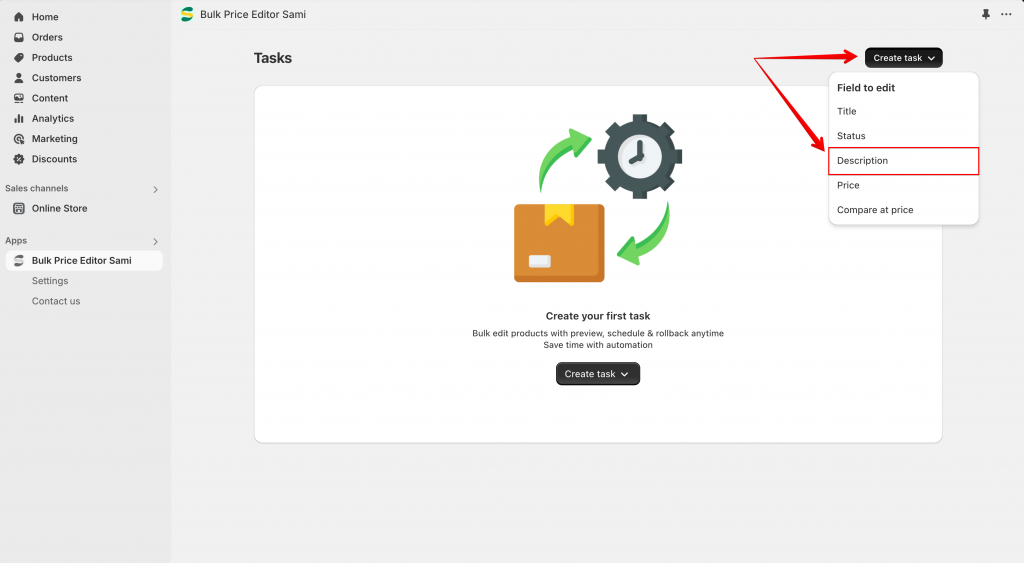
2. in How to edit field, select Add text to end or Add text to start > enter the value (text) you want to add in Value field
Example: To add the sentence “The secret weapon in every confident woman’s wardrobe.”
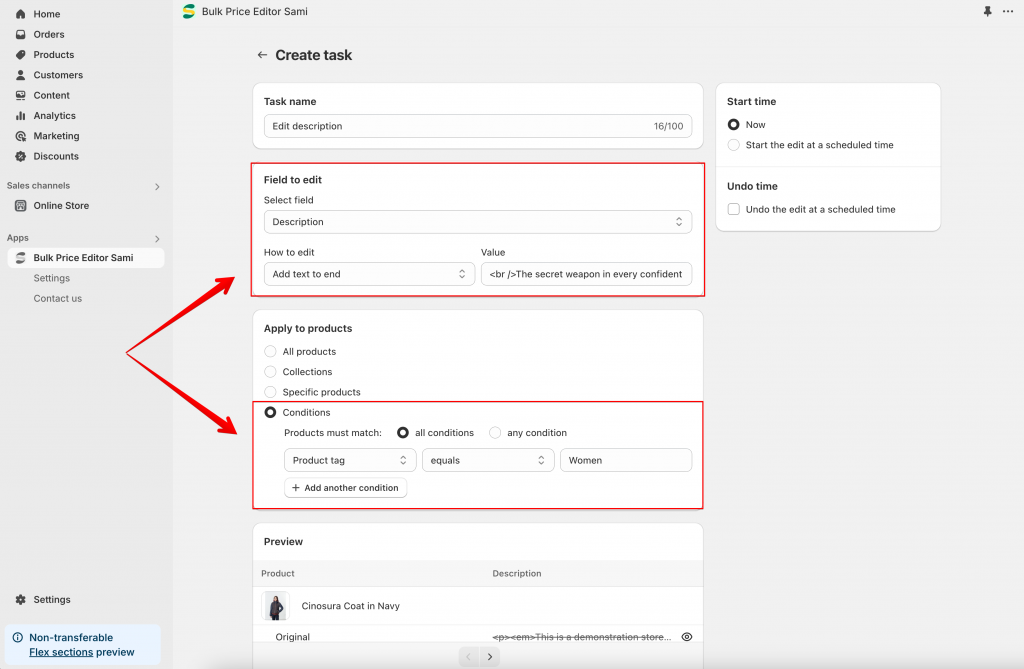
3. In the Apply to Products section, choose the products you want to update
For instance, to update all products tagged with “Women”, set the condition: Product tag is equal to Women. This ensures that only products matching the specified criteria will have their descriptions updated.
4. Set the start time and undo time of the task
5. View the preview and click Save to schedule the task. If you’ve set the start time to Now, the changes will be applied immediately
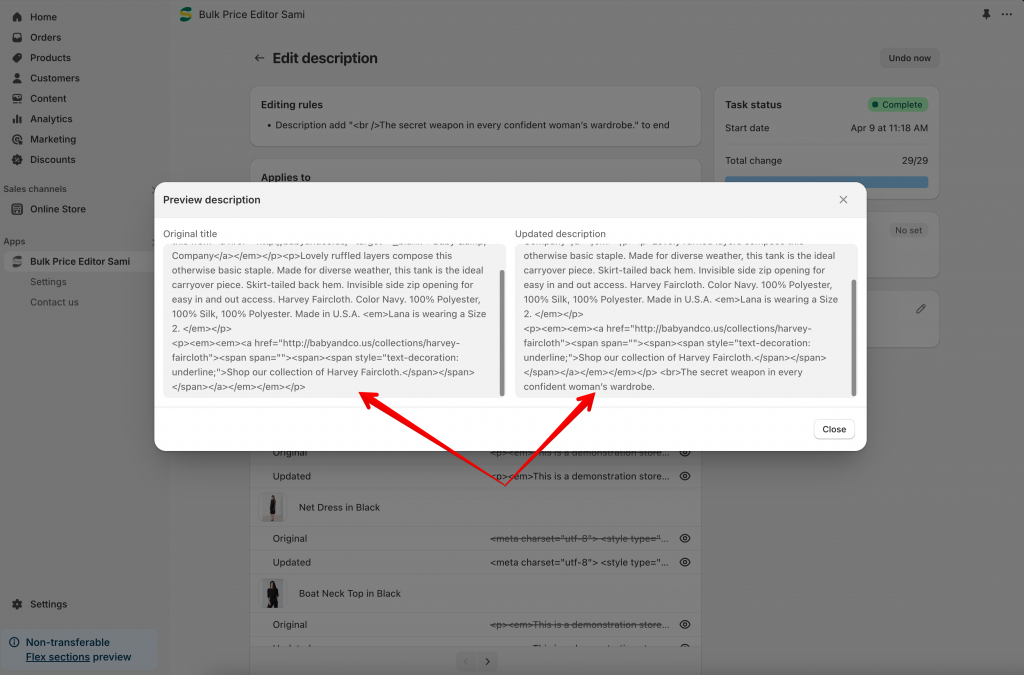
Once the task is complete, review your product status in the store to ensure the updates have been applied correctly
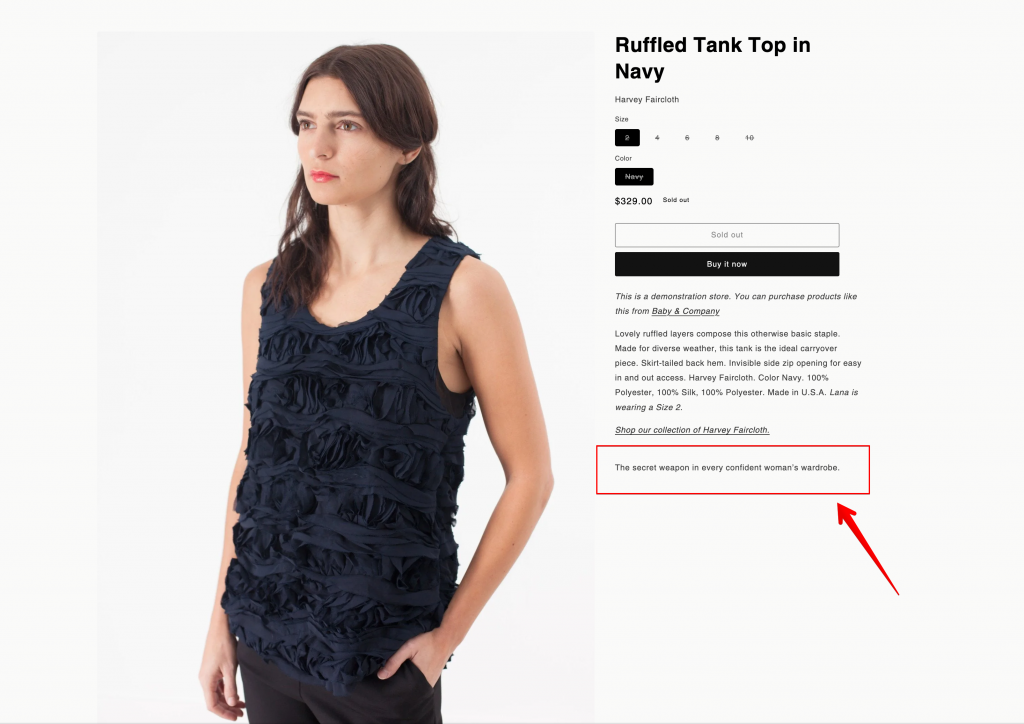
If you do encounter any difficulty while proceeding these steps, don’t show any hesitation to contact us promptly via the email address support@samita.io
