Add text to the end of product title
Steps to manage
1. Open the app > Click Create task button > Select Title
2. In How to edit field, select option Add text to the end > enter the value you want to add
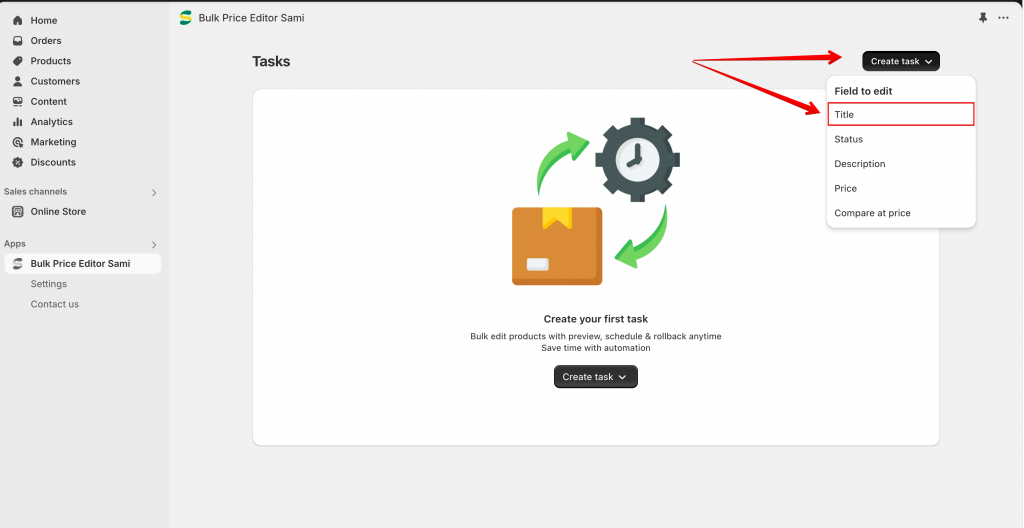
For example: the app will automatically add text (hot sale) to the end of all products in collection “Sale”.
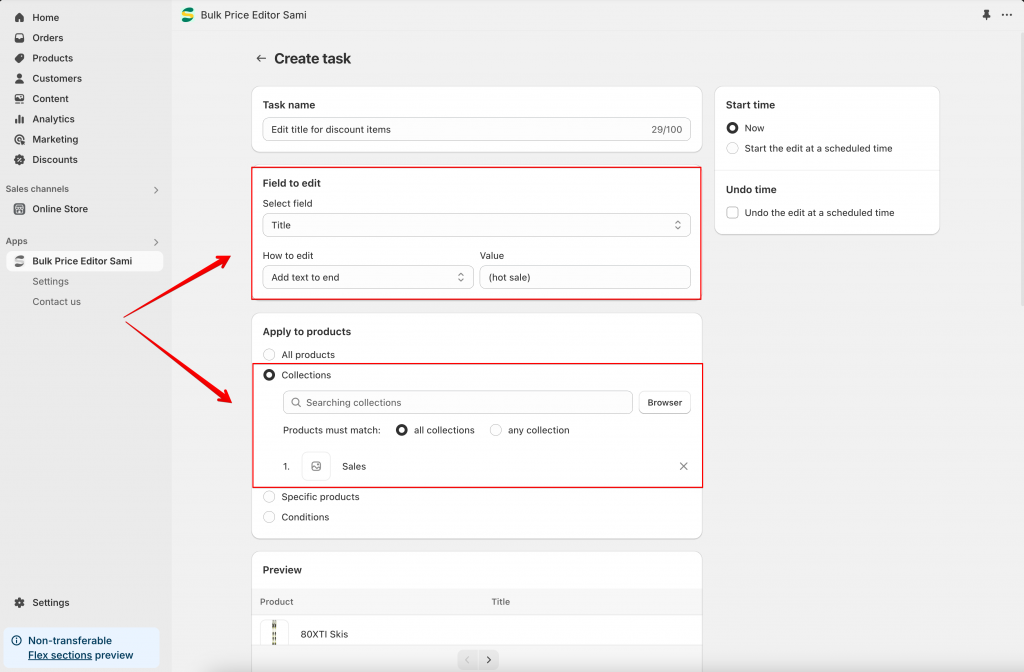
3. Set the start time of the task and undo time
4. Check the preview of the task and click Save. The change is implemented immediately if you set it to start Now
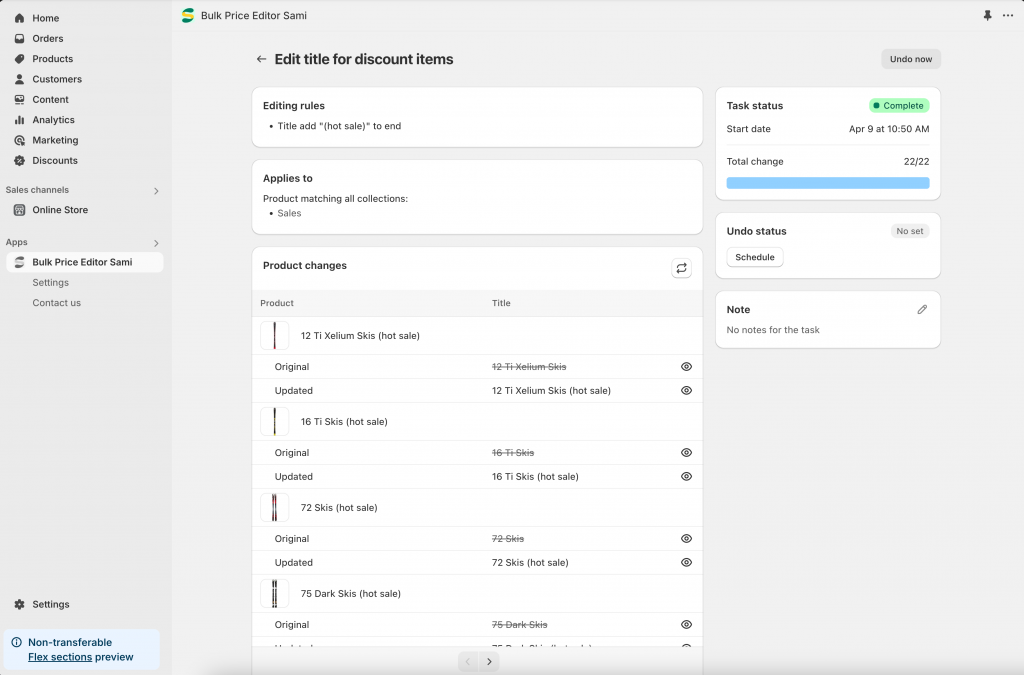
After the task is completed, check the result in the store.
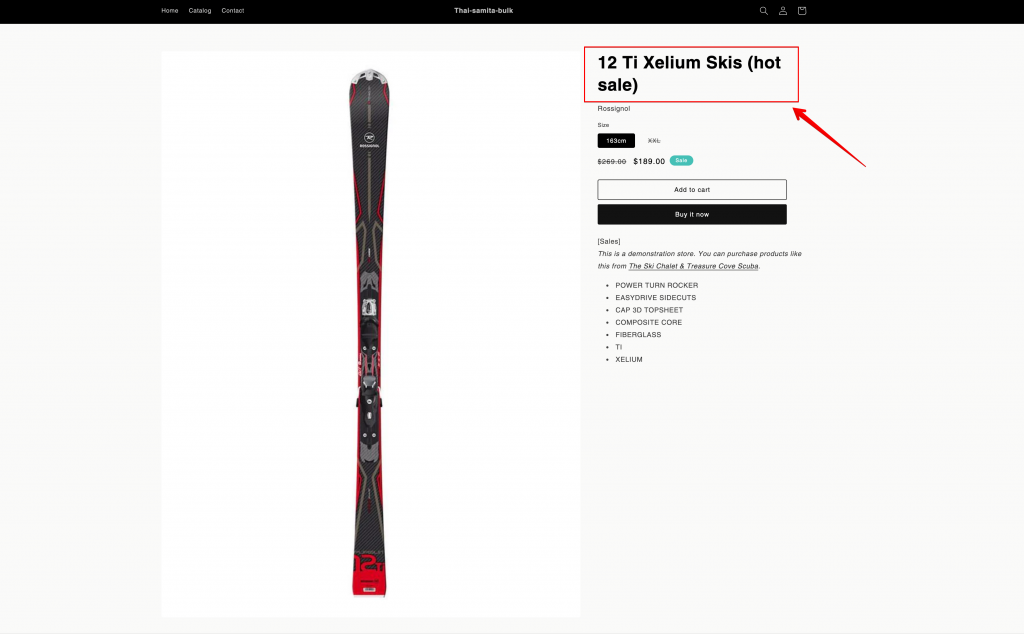
If you do encounter any difficulty while proceeding these steps, don’t show any hesitation to contact us promptly via the email address support@samita.io
