Create new bulk edit task
In the context of the Bulk Price Editor Sami app, a task refers to a predefined operation that automates the process of modifying specific attributes of multiple products in your Shopify store simultaneously.
By setting up a task, you can efficiently update product details such as titles, prices, descriptions, statuses, and compare-at prices, saving valuable time and ensuring consistency across your product listings.
Follow these steps to create a new bulk edit task.
Steps to manage
1. Open the app > Click Create task button > Select one of the product field you wan to edit
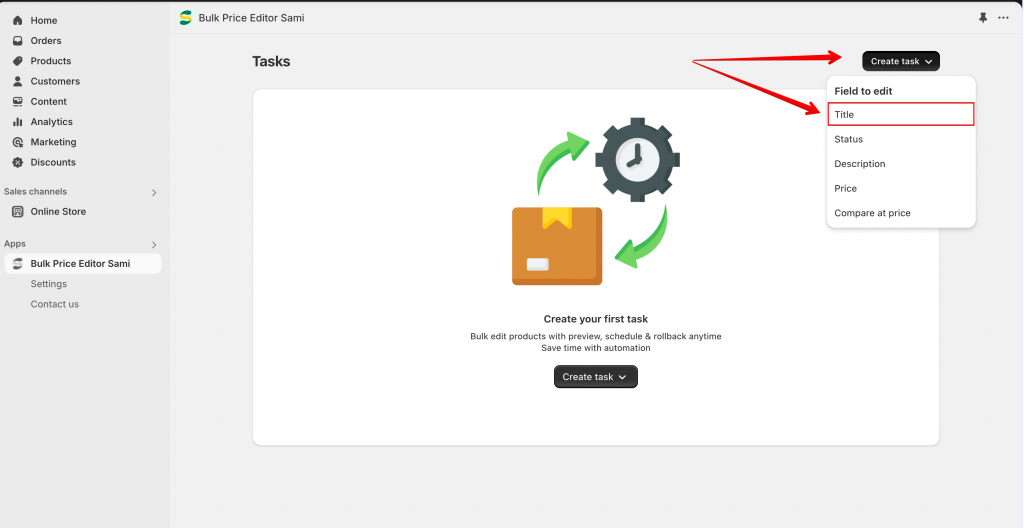
2. Enter the task name and choose how to edit the products
In the field How to edit, select one change you want to make to the product field.
For example: for product title, we can select on of the options below:
- Select text to value
- Add text to start
- Add text to end
- Search and replace text
- Remove text from the start
- Remove text up to and including a word
- Remove text from the word to the end
Then enter the value
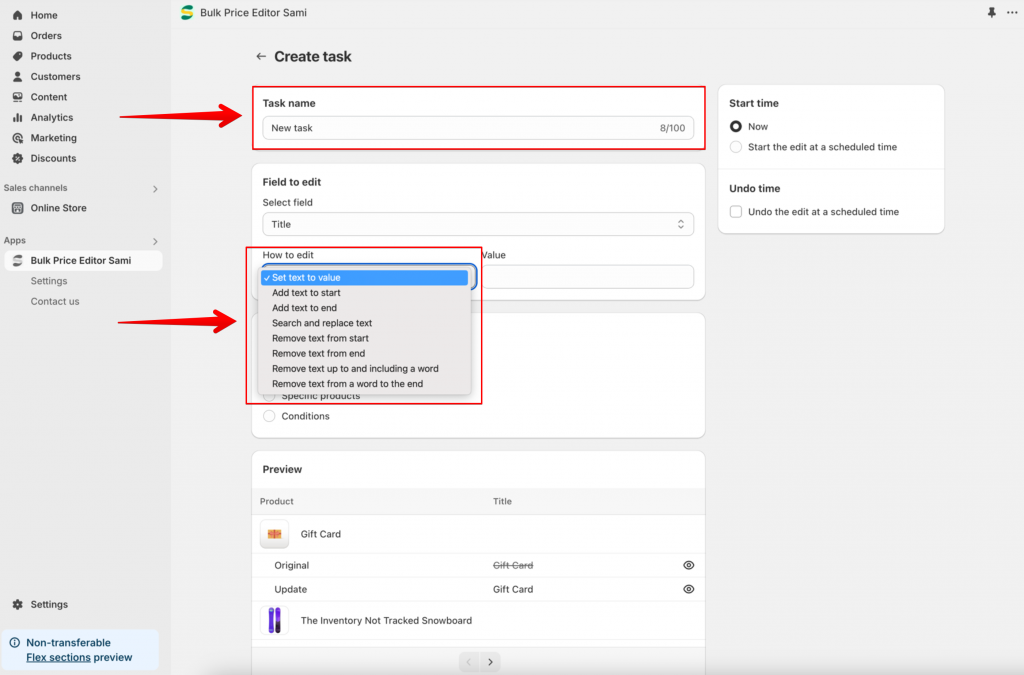
For example: The text “Discount April” will be added to the product title of all products based on this setting
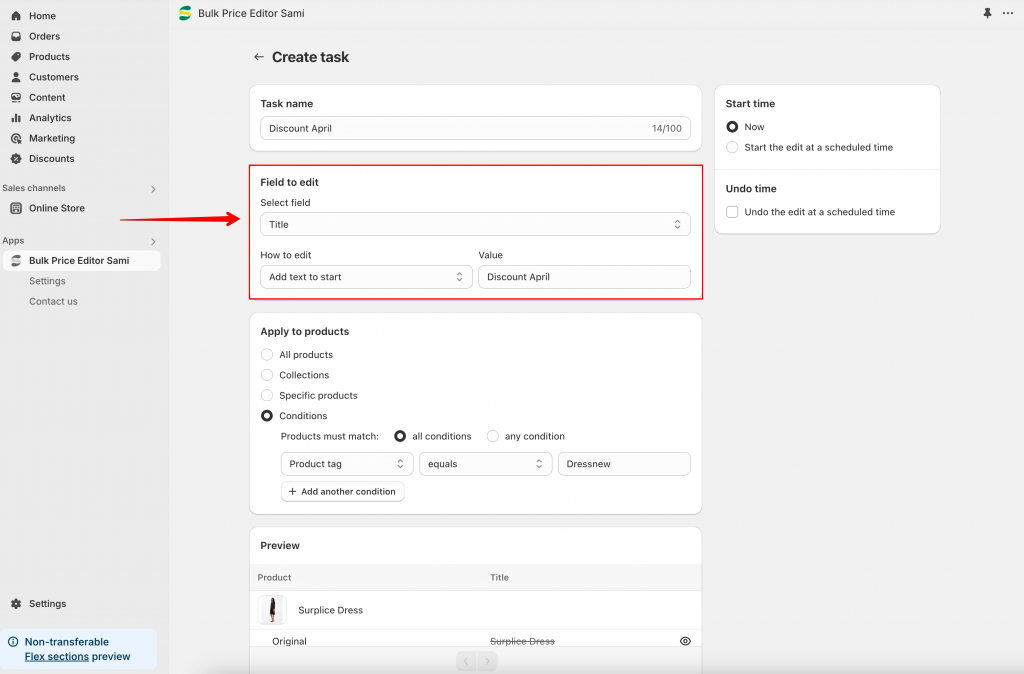
3. Select products you want to edit
The app allows you select products to apply the bulk edit with smart filter. Below are the options you can select:
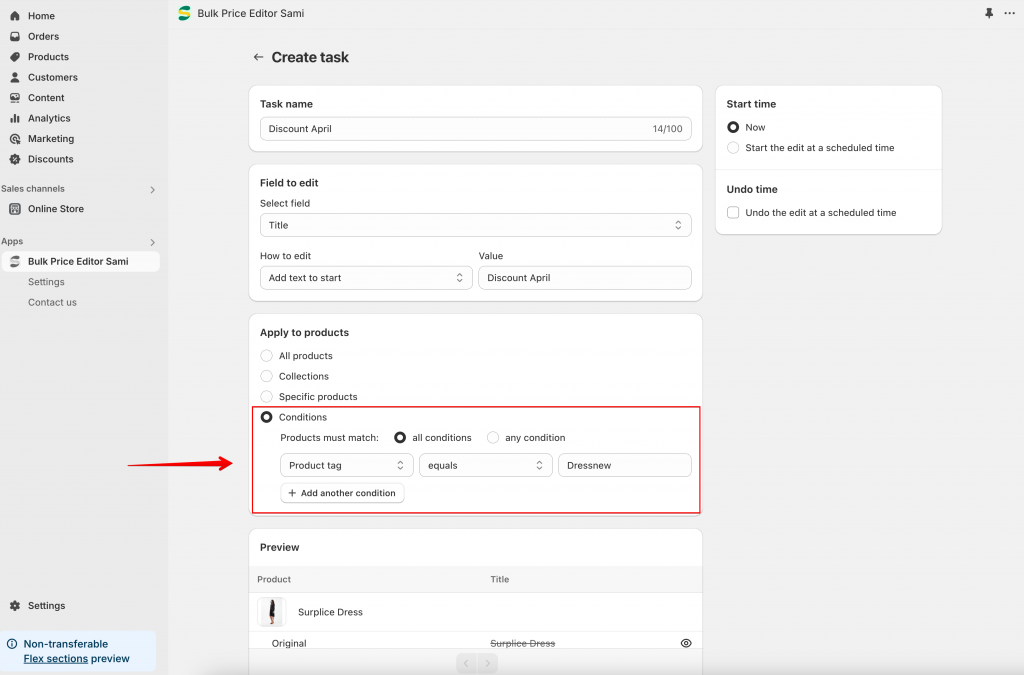
4. Set Start time and Undo time
- Start time: the time the edit is applied. If you select the Now option, the edit is applied right after the task is saved in the app.
- Undo time: the edit you made will be undone automatically in the future time. Tick on the checkbox Undo the edit at a scheduled time to set the undo time you want.
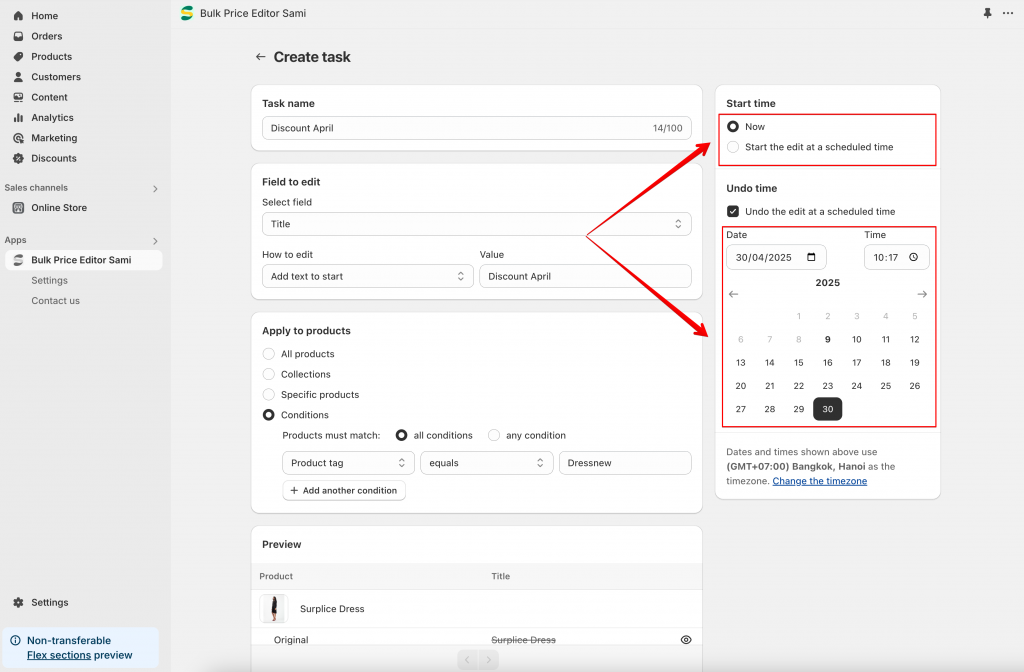
5. View the preview and click Save to start the task
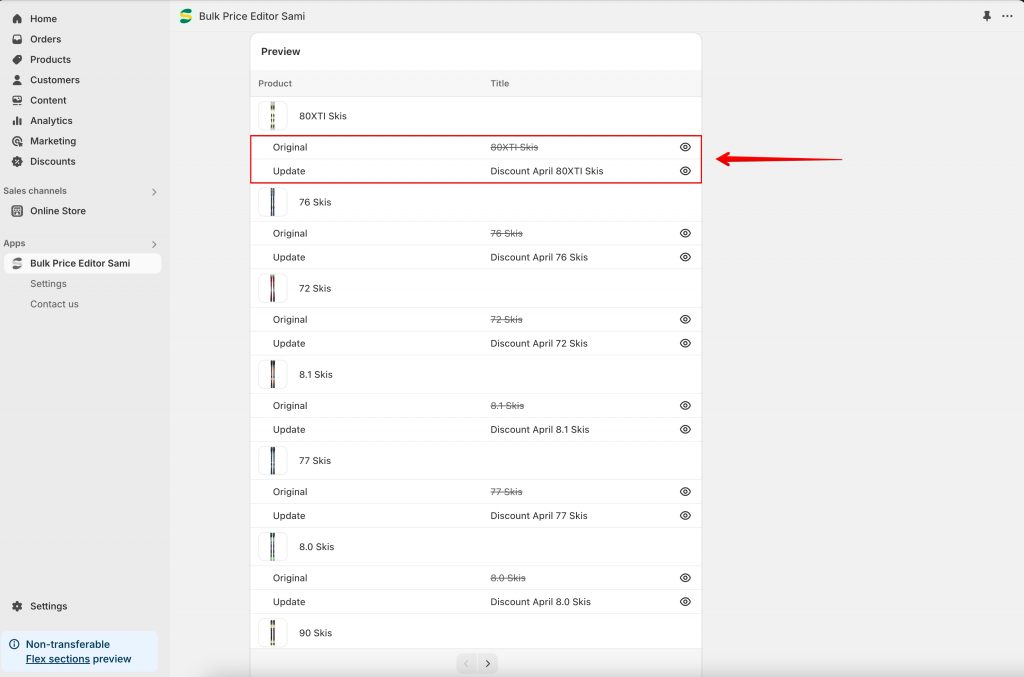
After the task is created, check the result on the online store
It may take a while to apply the changes to selected products
You still can make the below changes
- Pause the task if it is running
- Change the start time of the edit if it is scheduled
- Change the undo time if it is scheduled
- Cancel the undo time
If you do encounter any difficulty while proceeding these steps, don’t show any hesitation to contact us promptly via the email address support@samita.io
