Receive updates when there are changes to your tasks
- Open the app > Click Settings
- In Notifications section, tick on the checkbox Automatically send notifications when a task is updated
- Enter the mail addresses you use to receive notification
- Click Save
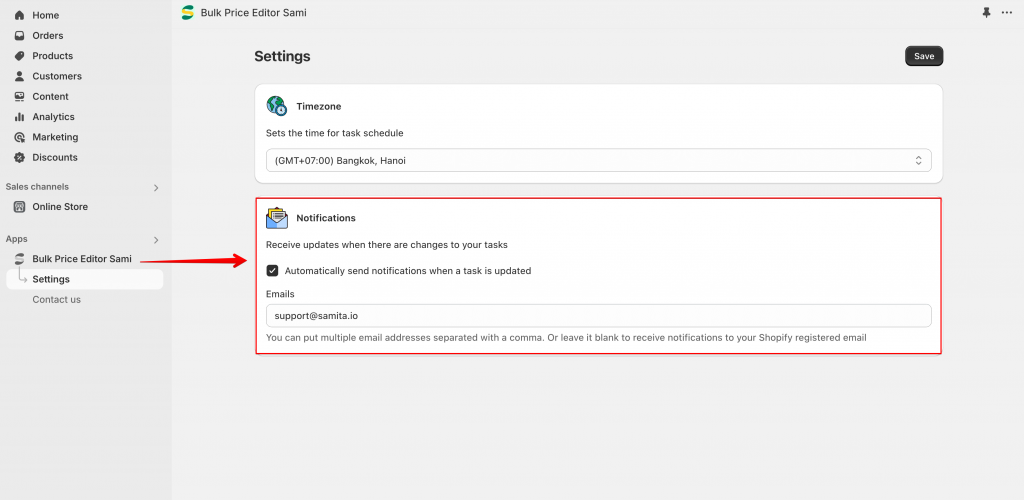
For example, after the task is reschedule, you will receive an email notification.
If you do encounter any difficulty while proceeding these steps, don’t show any hesitation to contact us promptly via the email address support@samita.io
