Set time zone
- Open the app > Click Settings
- In the Timezone section, you’ll find a dropdown list of available time zones > select the time zone that corresponds to your location
- Click Save
The time you schedule for the task in task detail will be based on the selected timezone.
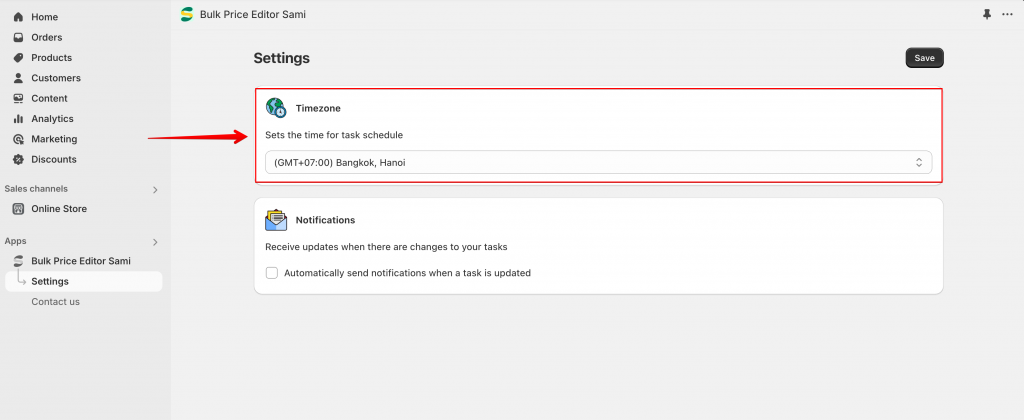
By setting your time zone, all scheduled tasks will operate based on the selected time zone, ensuring accuracy in task execution times.
If you do encounter any difficulty while proceeding these steps, don’t show any hesitation to contact us promptly via the email address support@samita.io
