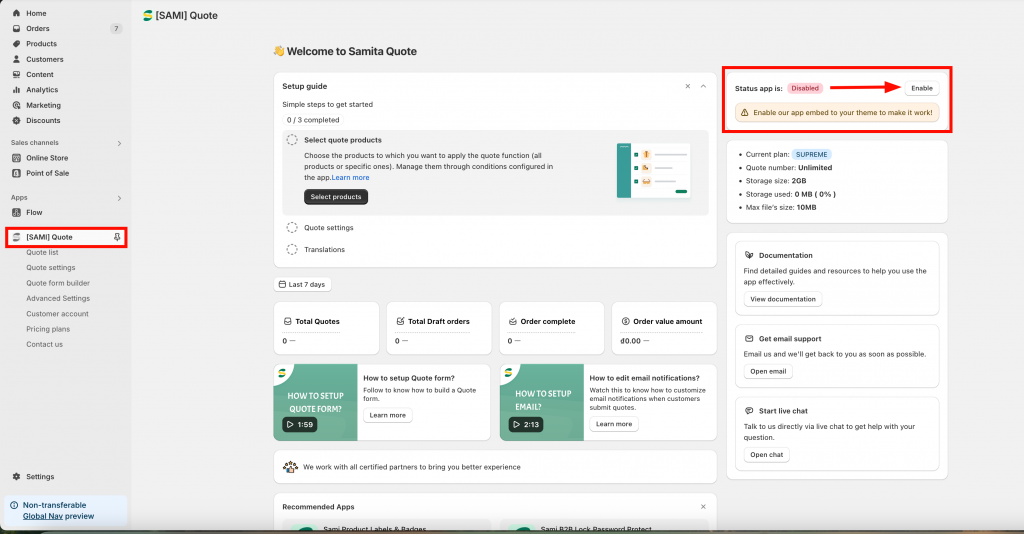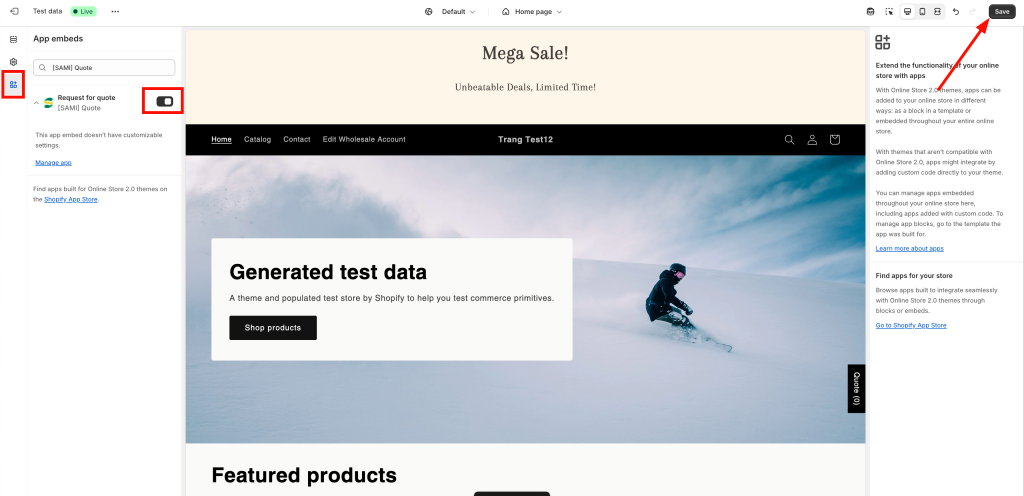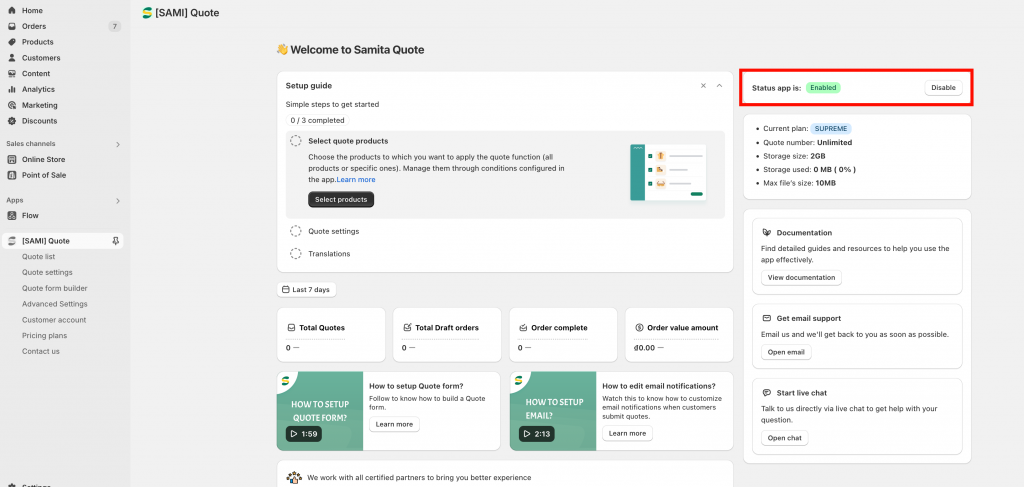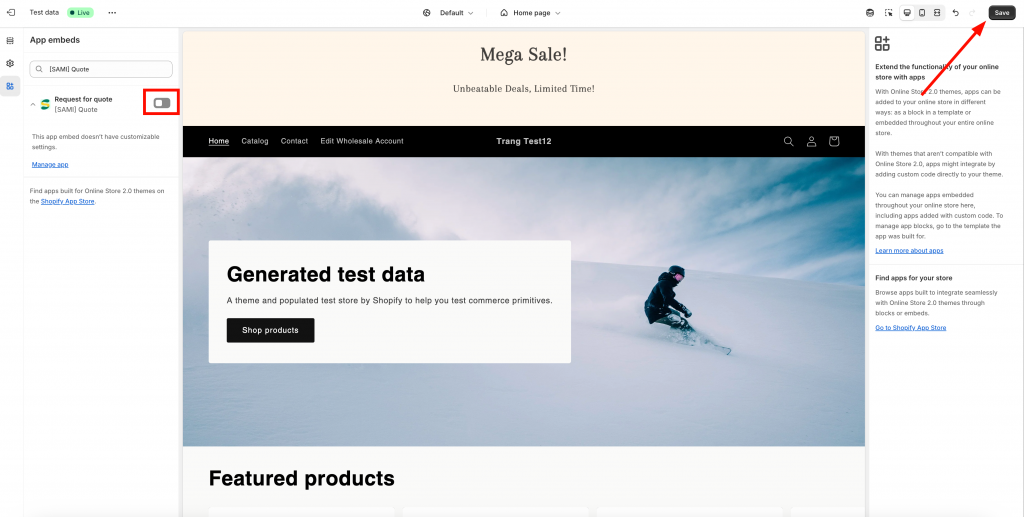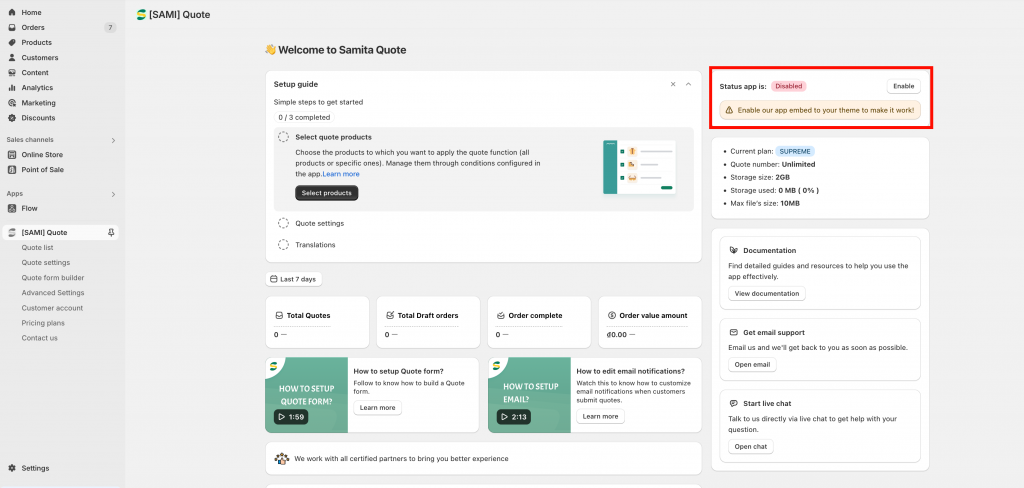Activate/Deactivate app in your theme
One of the important steps for the app to work in your store is enabling it in your theme. Kindly follow the below guidance to know how to manage it.
Enable app in the theme:
1. From the App Dashboard page, navigate the Status section > Click on the Enable button:
2. You are redirected to the Theme Customize page > App embeds > Turn on the setting and click Save (on the top right corner of the page):
3. Go back to the app, you will see the status is changed:
4. That’s done! Now you can go to the storefront and check how the app works in the theme.
Note: If the app embeds is activated on an unpublished theme, please preview the theme to check how the app works on the theme.
If you no longer want the app to run in the theme, you can disable it by following instructions below:
Disable app in the theme:
1. From the App Dashboard page, check the Status section > Click on the Disable button.
2. You will be redirected to the Theme Customize page > App embeds > Turn off the app and click Save
3. Once the status in the app is changed to “Disabled”, then succeed:
If you do encounter any difficulty while proceeding these steps, don’t show any hesitation to contact us promptly via the email address support@samita.io
We are always willing to help with all sincerity!