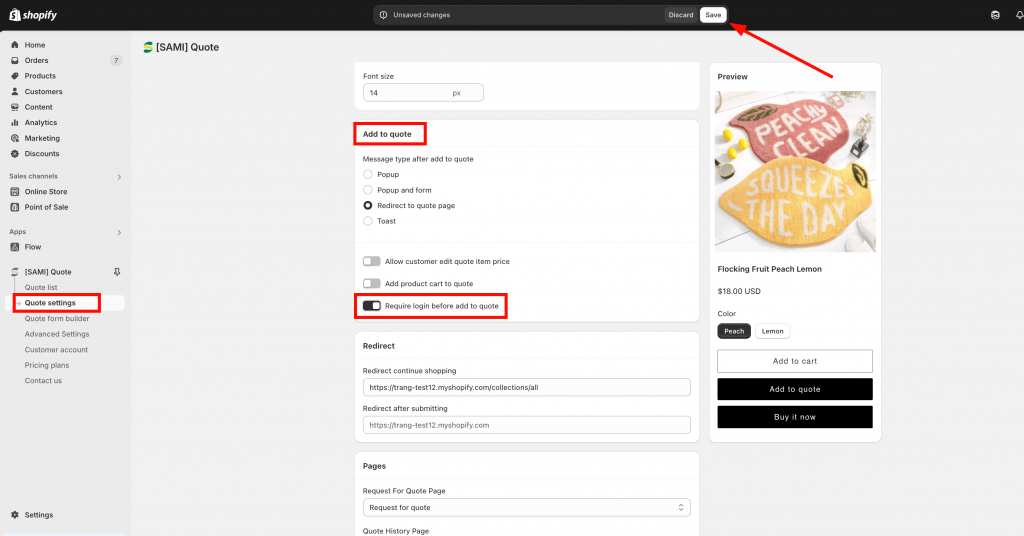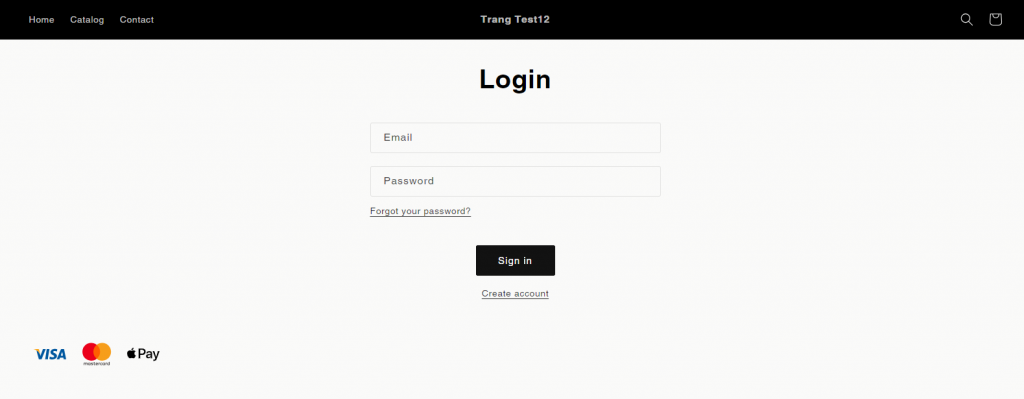Require login before add to quote
Estimated reading: 1 minute
673 views
On your website, you only want to allow the customers who already registered as Shopify customers in your backend to request a quote.
To achieve this, please follow the steps below.
Steps to manage
- From app admin page, click Quote settings > Request for quote button
- Navigate the Add to quote section, enable the setting Require login before add to quote
- Click Save to update the changes
If a customer who hasn’t logged in the customer account click on the quote button, it will direct him to the login page of your site immediately.
After he logs into his customer account, it goes back to the product page and he can continues to request a quote.
If you do encounter any difficulty while proceeding these steps, don’t show any hesitation to contact us promptly via the email address support@samita.io
We are always willing to help with all sincerity!