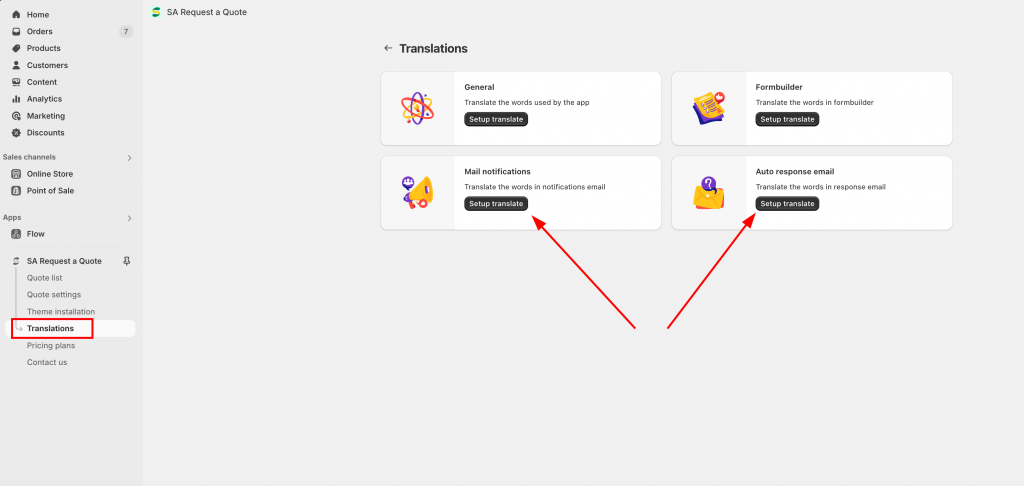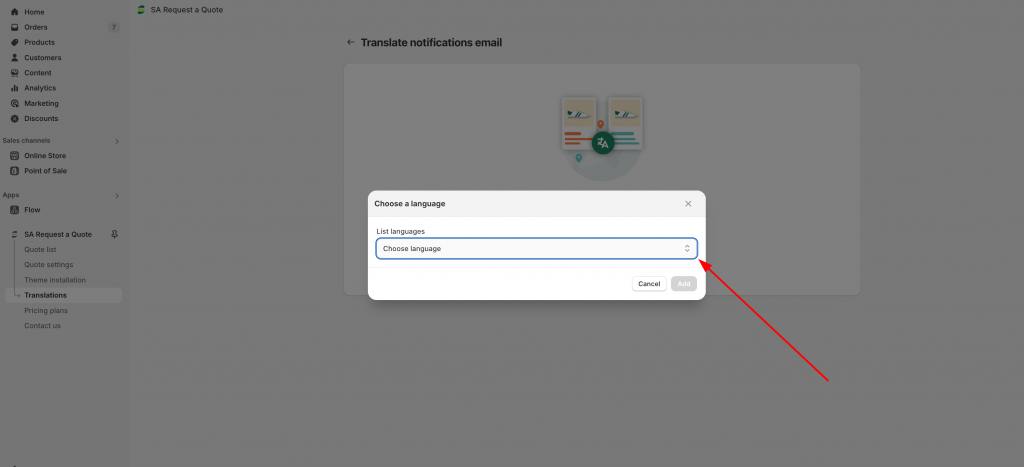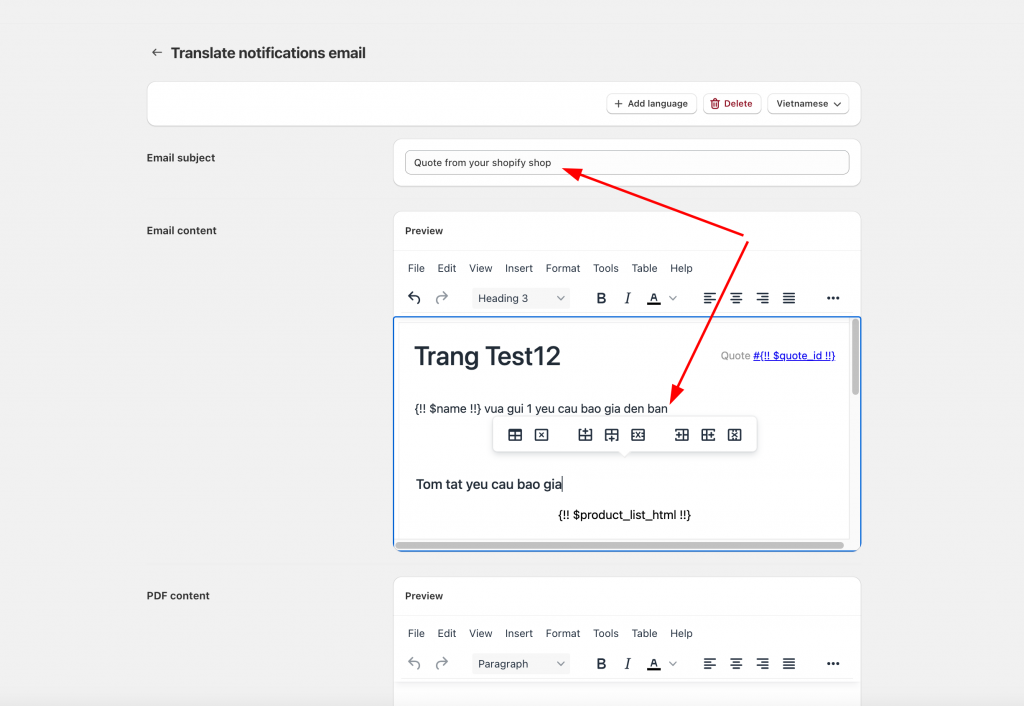Email translation
Estimated reading: 1 minute
588 views
In this article, you will see how to translate your email notifications in our app. It is possible to manually manage the content of the emails depending on the language on the front store.
- Mail notification: Translate the emails sent to admin
- Auto response email: Translate the emails sent to customers
Steps to manage
1. Open the app > click Translations > select email templates you want to edit (Mail notification or Auto response email) > Setup translate
2. Click Add language and choose the language you want in the popup
3. Edit the email template in target language
4. Click Save to update the changes
If you do encounter any difficulty while proceeding these steps, don’t show any hesitation to contact us promptly via the email address support@samita.io
We are always willing to help with all sincerity!