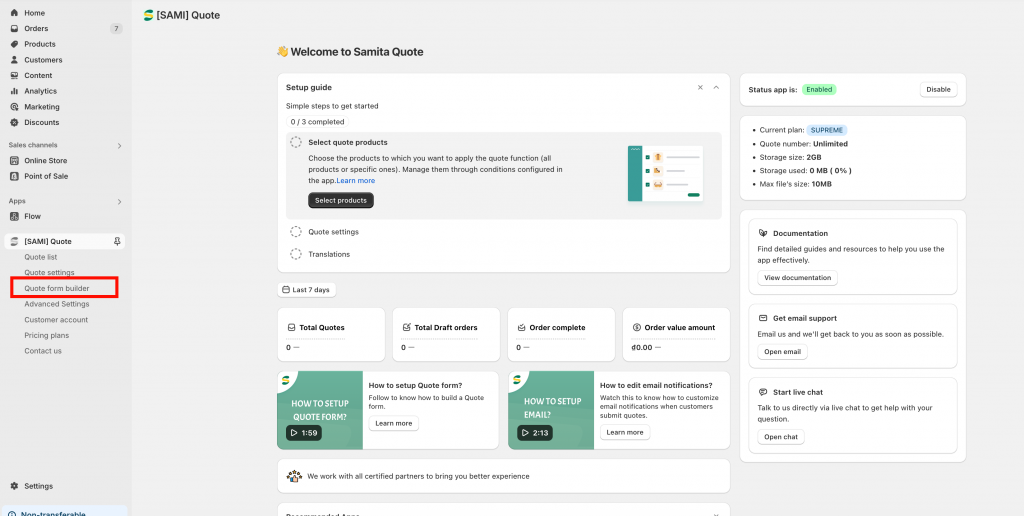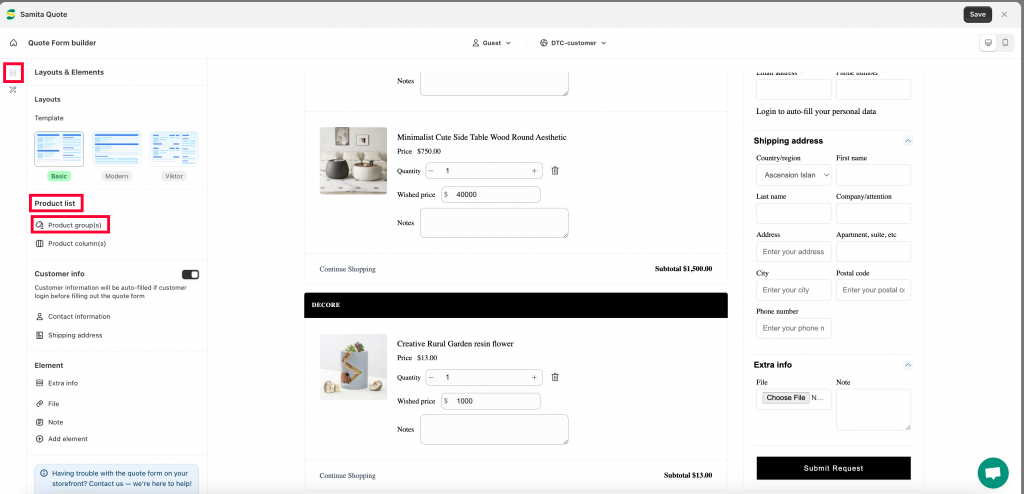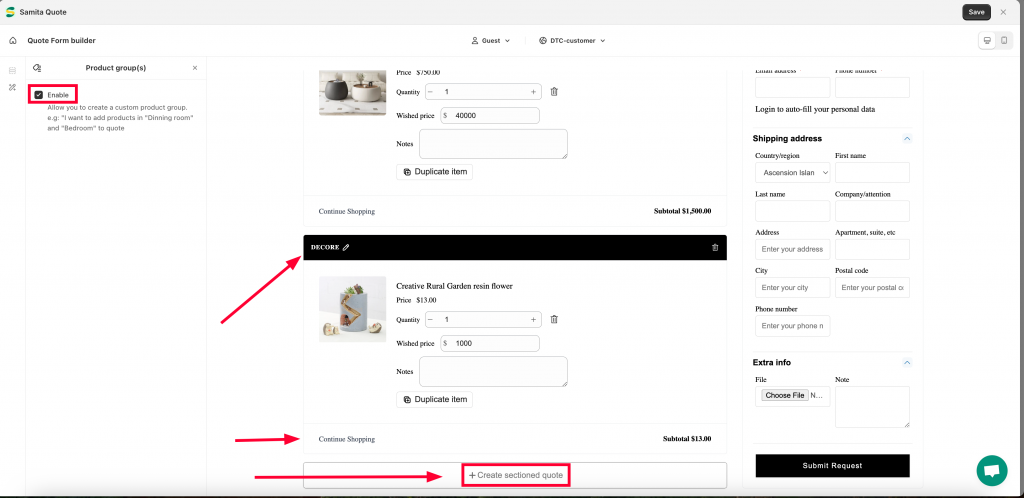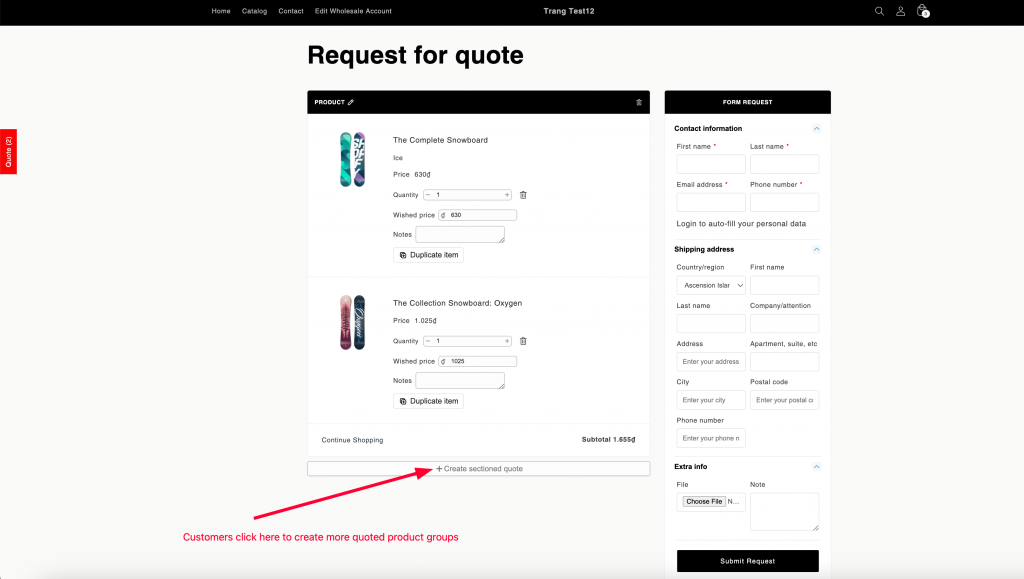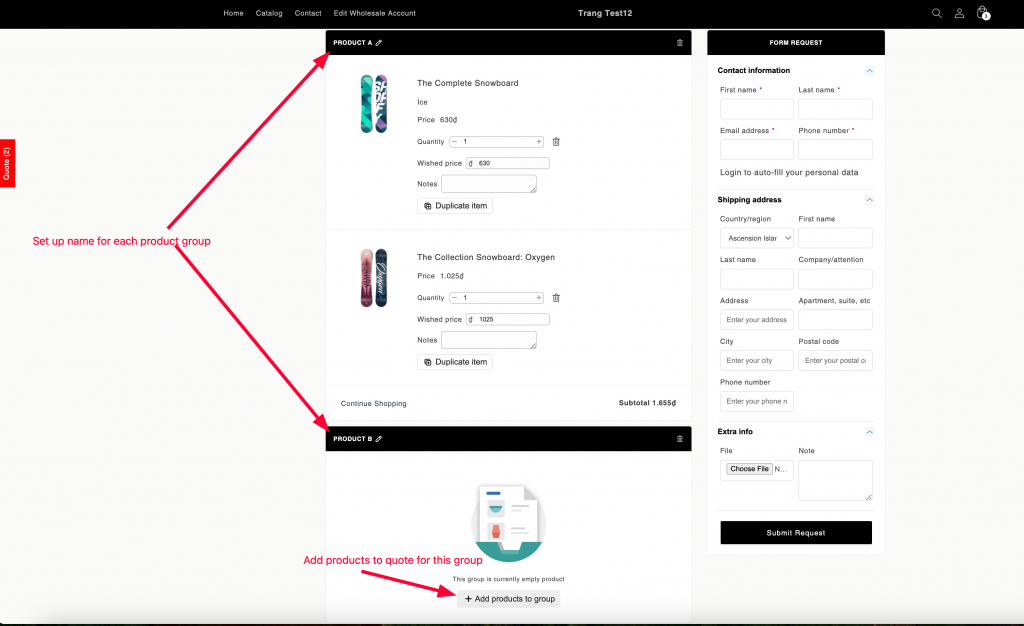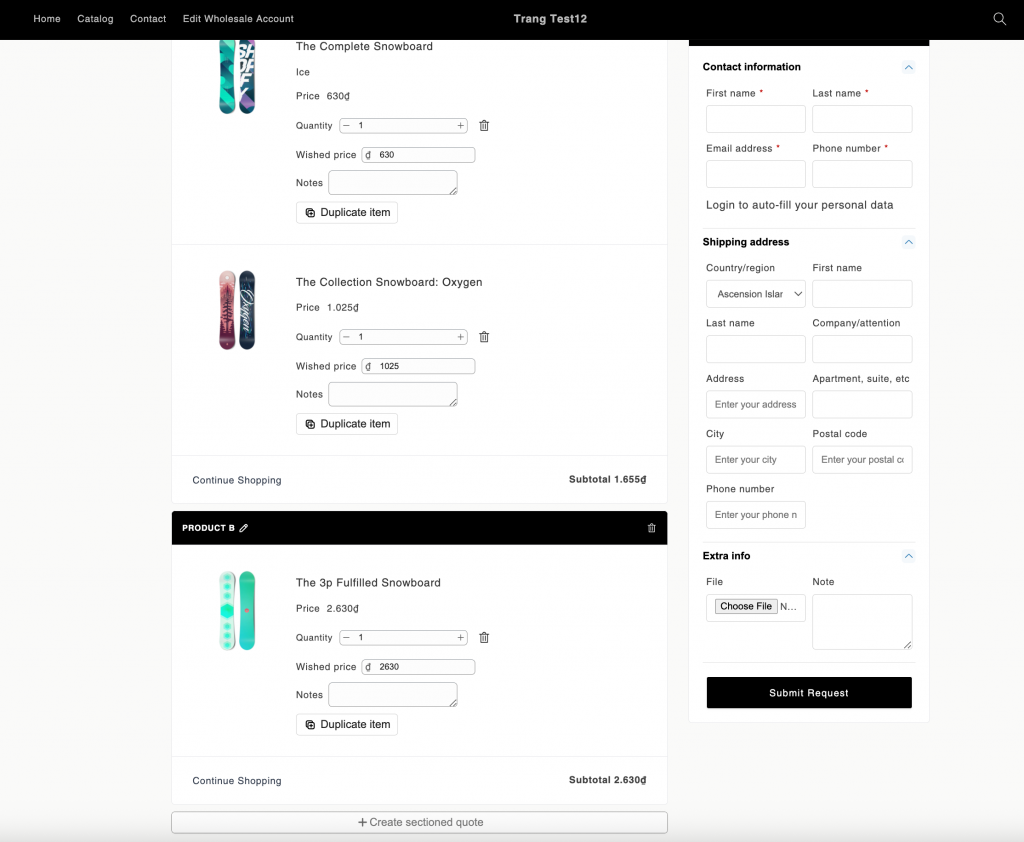Set up Quoted product group in the Quote form
Instead of adding different products from different vendor or different collections into one quote form and submit, now customers are allowed to add products to quote by groups. Setting up this Product group(s) function in our app to help your customers separate the quoted products into multiple groups. Review the document below to get started.
Step to manage:
1. Go to the Quote form builder page in our app > Layouts and Elements setting > Navigate the Product List section > Click on the Product group(s) tab:
2. Enable the setting inside it.
This setting will help you separate the products added to quote into different groups. Customers just need to add product due to each group. They also can create product group in the quote from from your storefront.
3. Click Save and check the result in the front store.
The first products quoted in the quote form will appear as follows:
Customers can click on the above setting and create more product groups in the quote form:
Customers then can continue adding quoted products due to group:
If you do encounter any difficulty while proceeding these steps, don’t show any hesitation to contact us promptly via the email address support@samita.io
We are always willing to help with all sincerity!