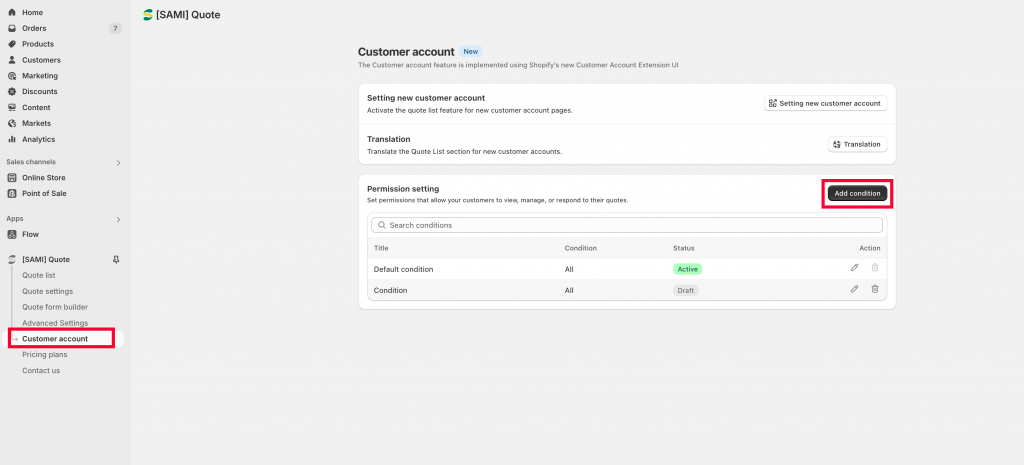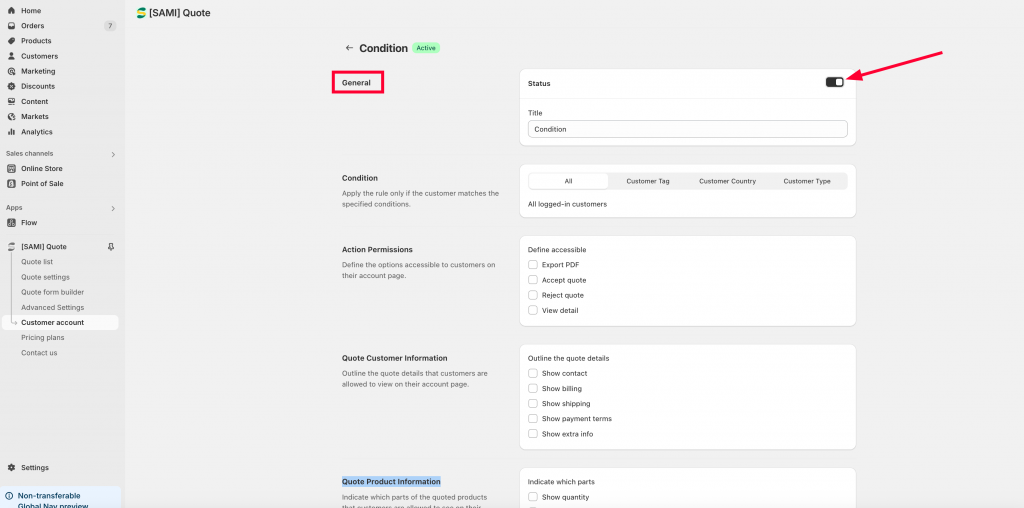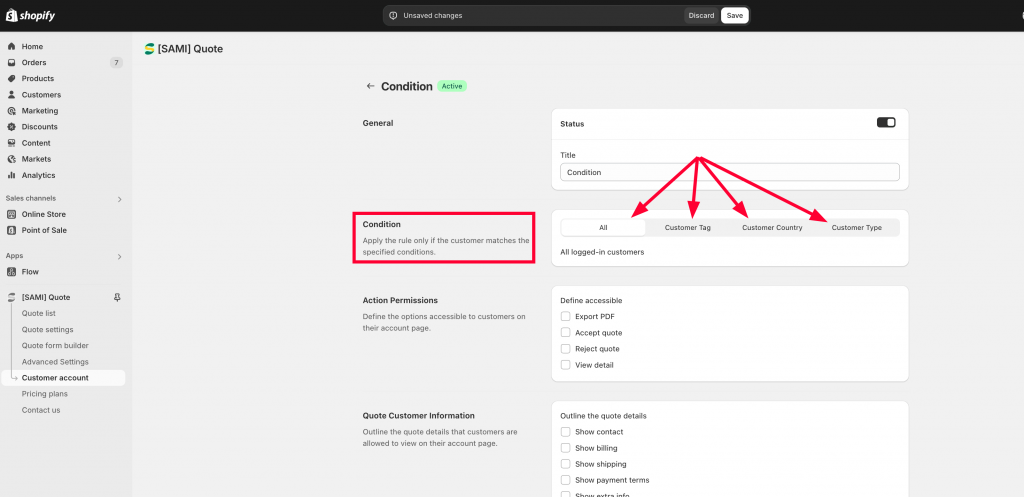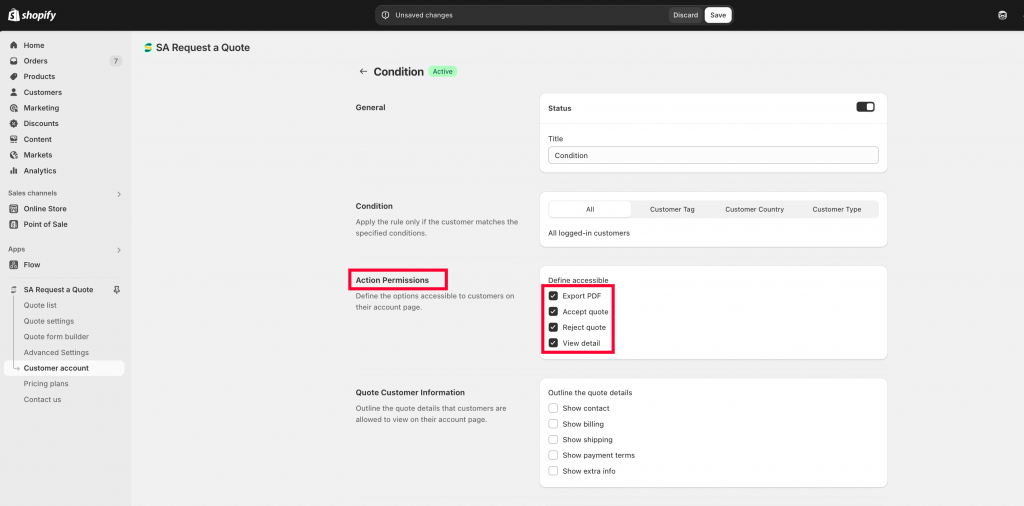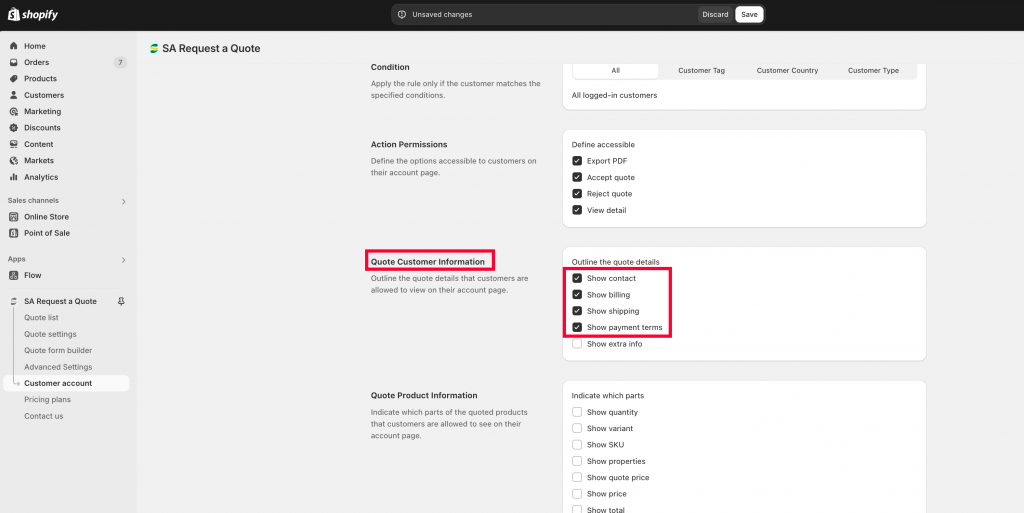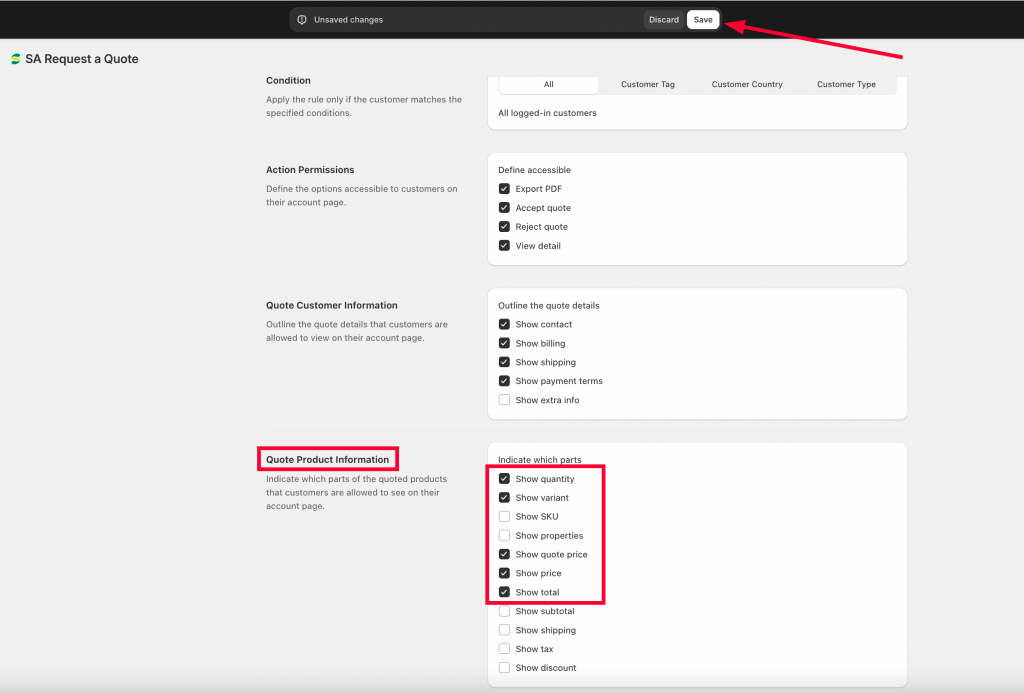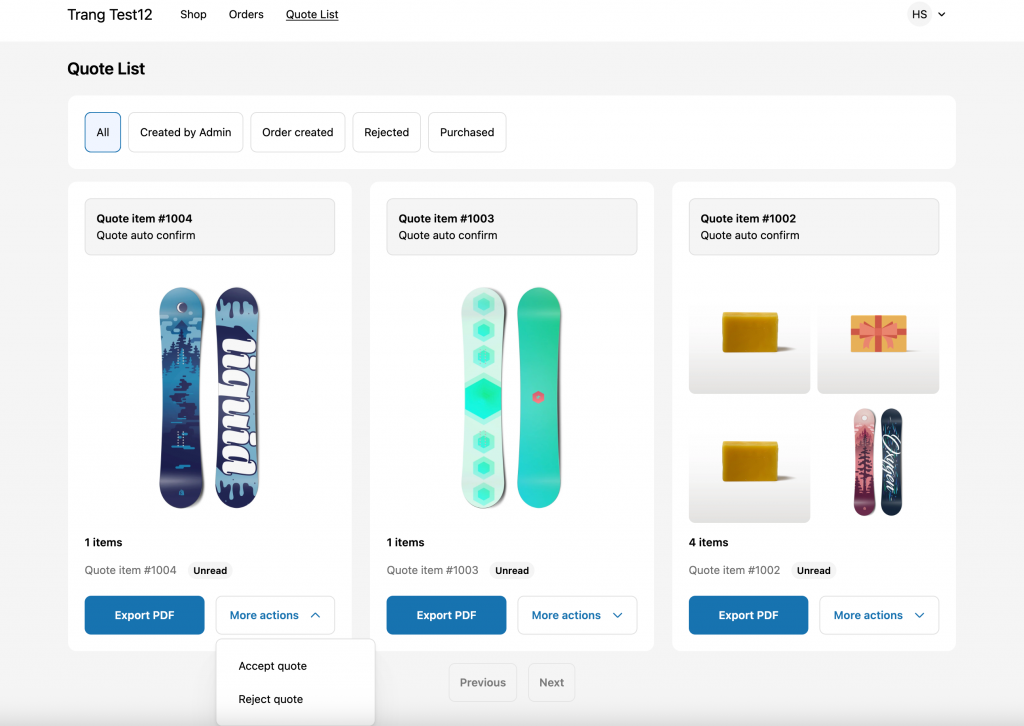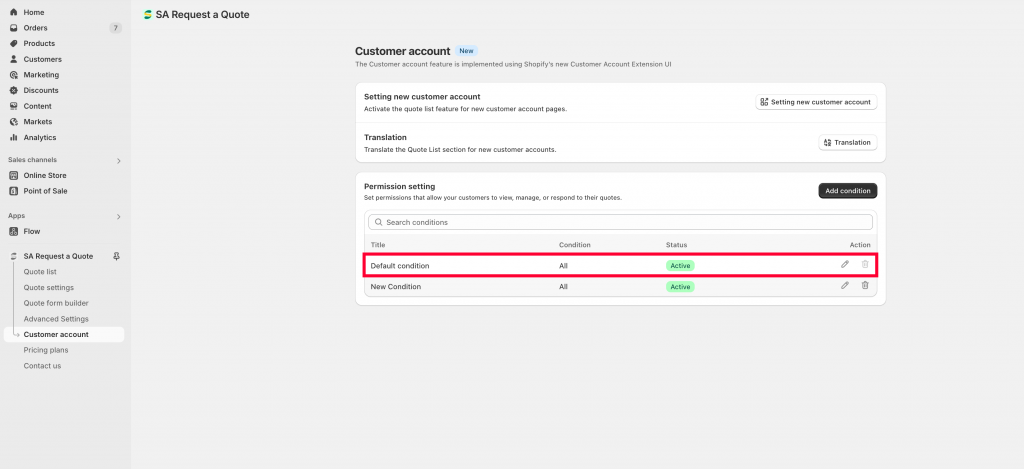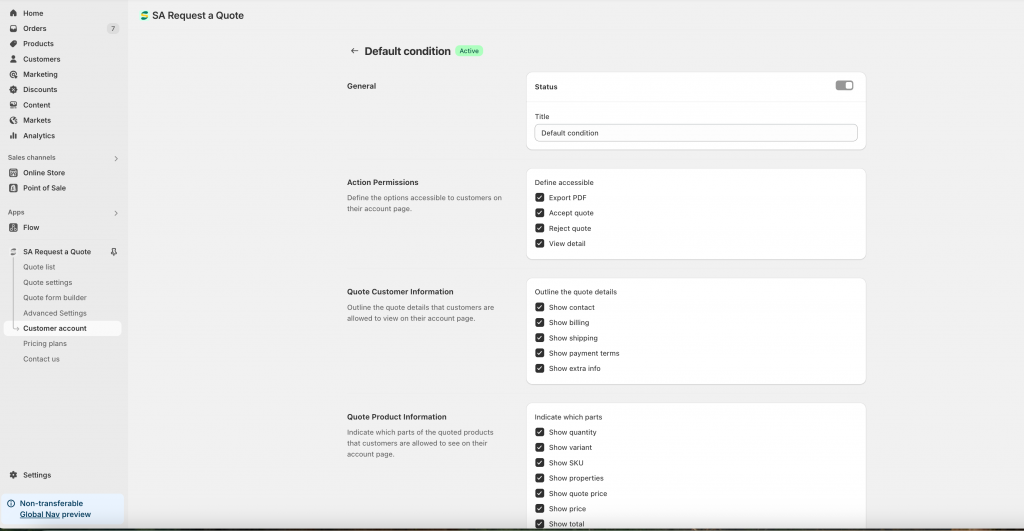Manage Quote information customers can view in the Account page
Not only show Quote list on the Customer Account page, we also allow customers to respond and edit the quotes. Please follow the below steps to manage it.
1. Go to the Customer account feature page > Navigate the Permissions setting > Add condition:
2. On the Condition page, there are 5 sections you need to set up: General, Condition, Action Permissions, Quote Customer Information andQuote Product Information.
- General: Turn on this setting to enable this feature in the website. If you no longer want to use it, turn it off to disable it. Also set up title for this custom condition in the Title input field:
- Condition: This setting allows you to manage which type of customers will have this feature applied. Like normal logged-in customers or logged-in customers with tag or due to customer’s country:
Only customers who satisfy this condition can see the quote list section in the Account page.
- Action Permissions: Define which action customers can do with their quote like respond to it or accept quote or reject quote..
- Quote Customer information: Select which customer information can be displayed in the Quote list page
- Quote Product information: Show information of the quoted products in the Quote list page:
3. After selecting the permissions you want, kindly click Save and check the result in the front store.
*Note: You can only see this page once you login.
If you do encounter any difficulty while proceeding these steps, don’t show any hesitation to contact us promptly via the email address support@samita.io
We are always willing to help with all sincerity!