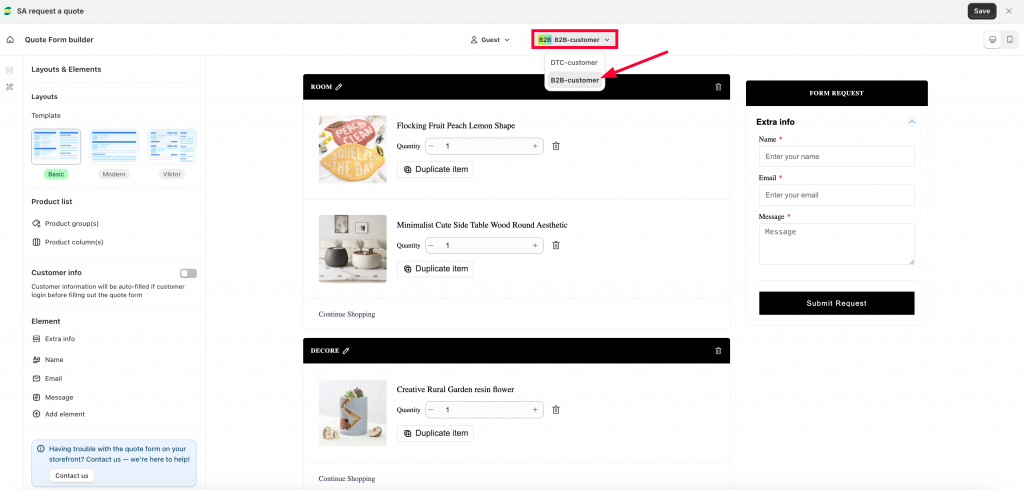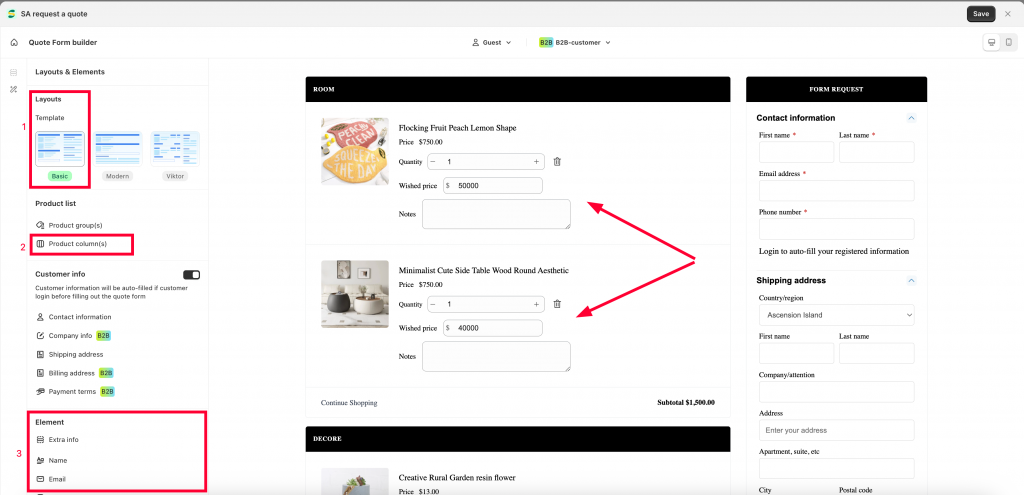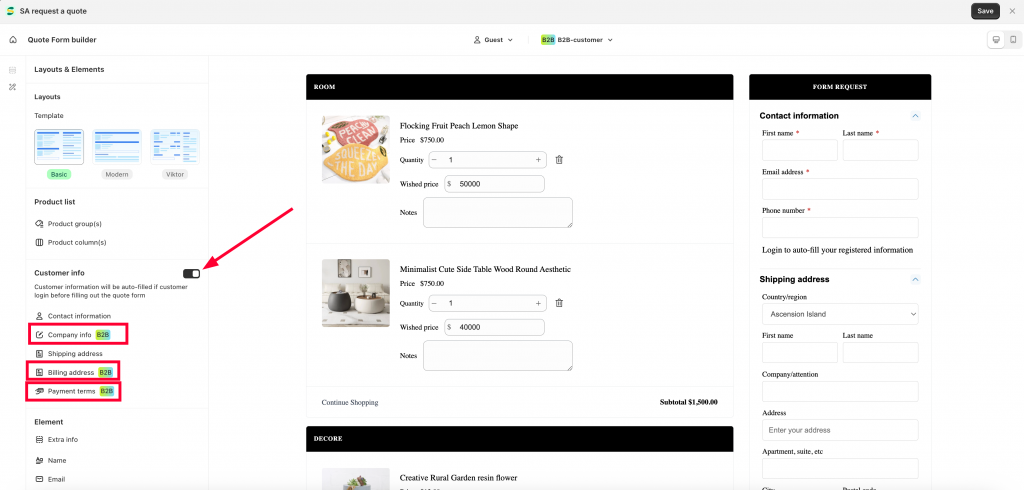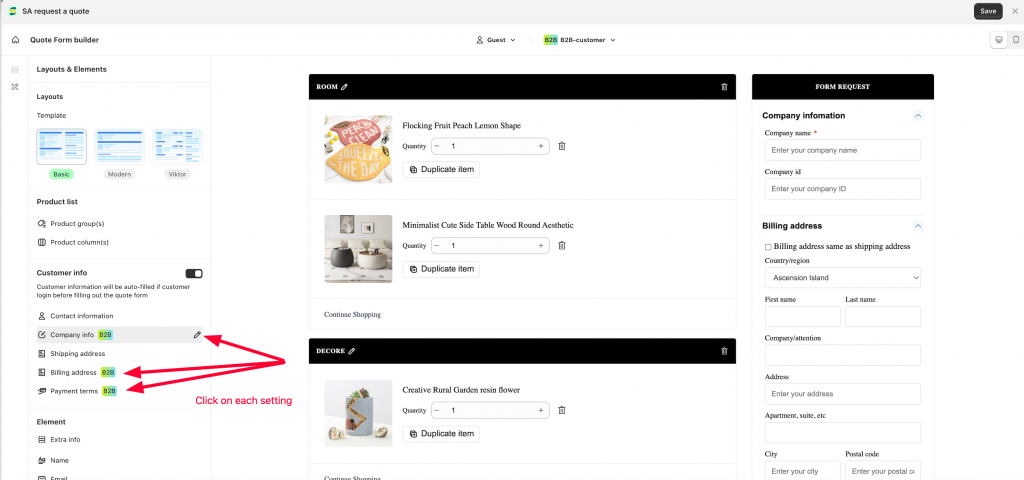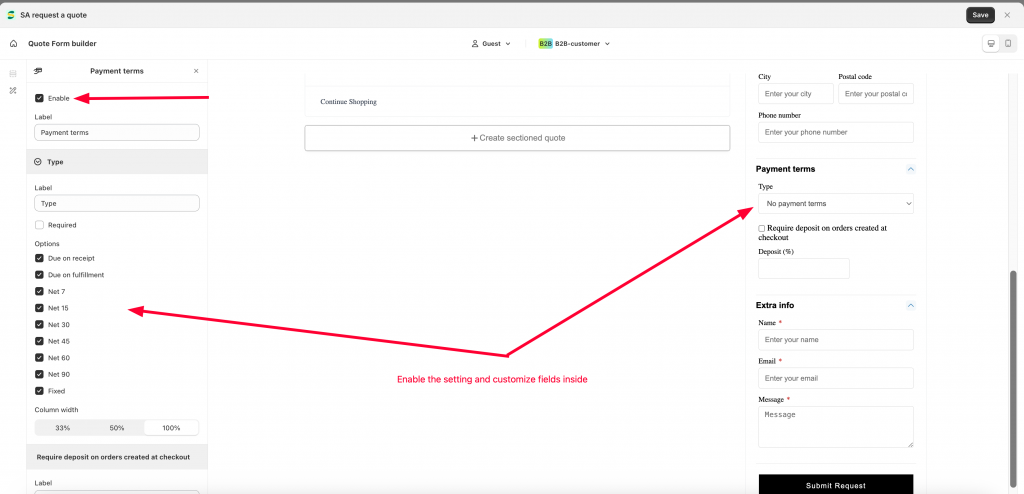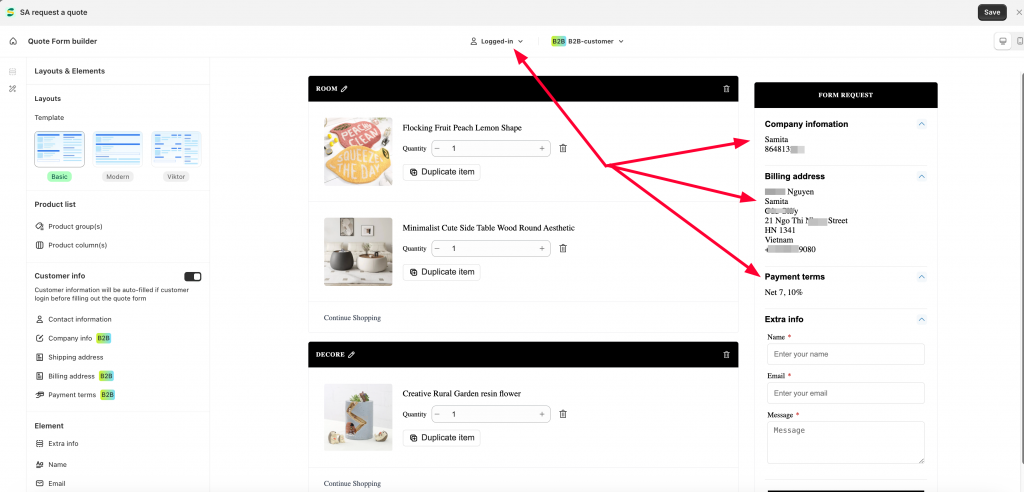Build a Request for Quote form for B2B customers
Not only provide quote form for D2C customers, we also support creating a special version of the quote form for your B2B customers. Kindly following this document to know how to set it up.
Step to manage:
1. Go to Quote form builder feature page of our app, in the header of the page, click on the below setting > choose B2B-Customer option:
2. Set up layout, product information and extra fields for the form like how you set up for D2C quote form. Review this document to know how.
3. The biggest difference between the D2C quote form and this B2B quote form is the Customer info part.
Kindly turn on the Customer info setting, you will see some new different functions compared with the D2C-customer format, which are Company information, Billing address and Payment terms.
4. These sections are customized specially for B2B customers. Apart from Contact information and Shipping address sections in the D2C quote form, B2B customers can have a chance to fill out their business information, billing information and the type of payment terms they want to use.
Click on each setting > Enable and edit fields inside:
5. Just like the D2C form, we also support auto-filling B2B customer data into the quote form once they login.
You can see the preview by clicking on the below setting in the header > change to Logged-in option:
6. After setting everything up, click Save and check the result in the front store.
If you do encounter any difficulty while proceeding these steps, don’t show any hesitation to contact us promptly via the email address support@samita.io
We are always willing to help with all sincerity!