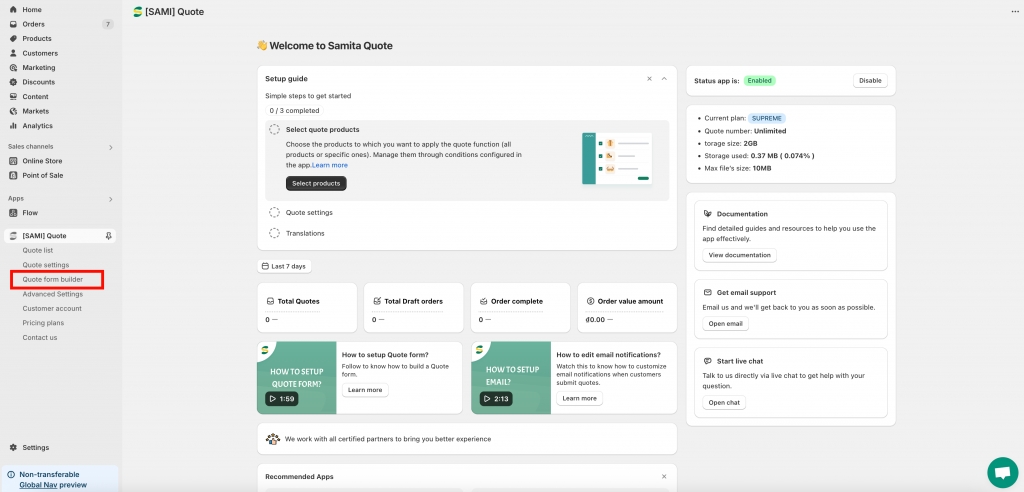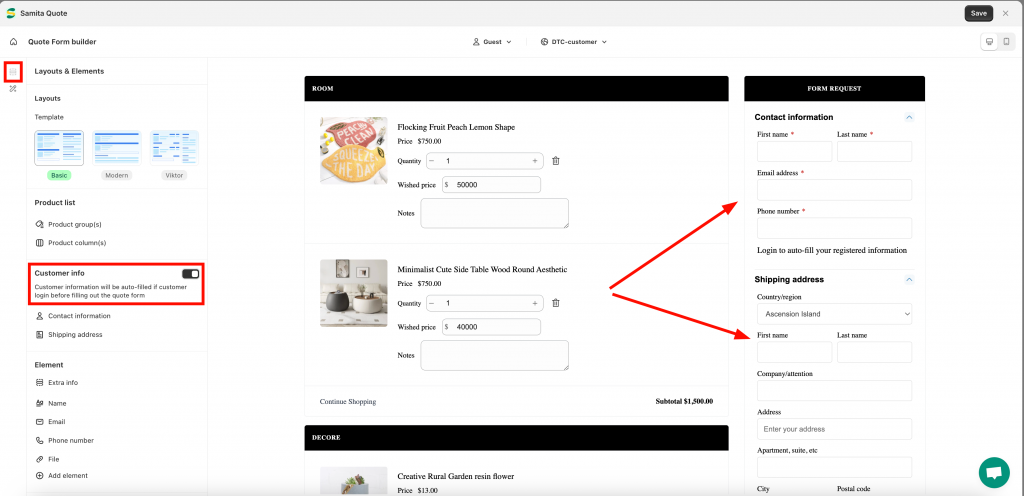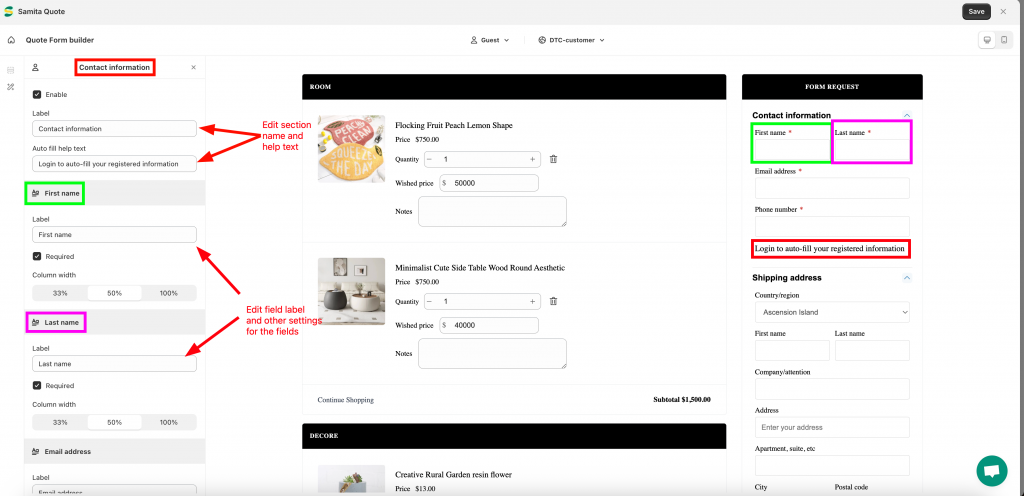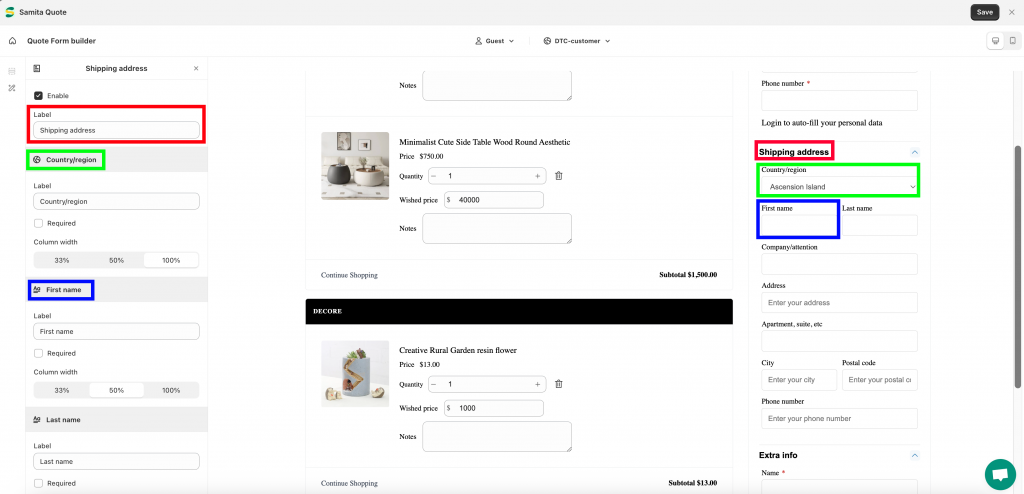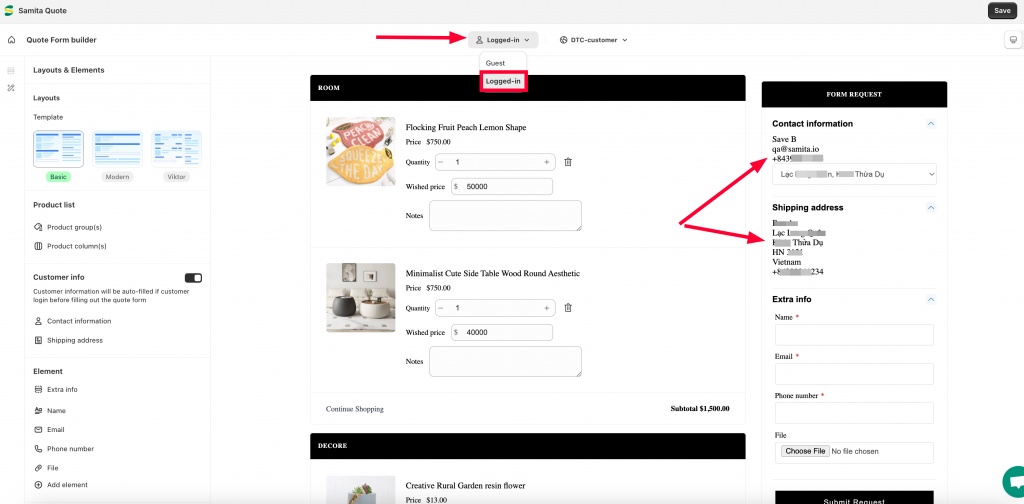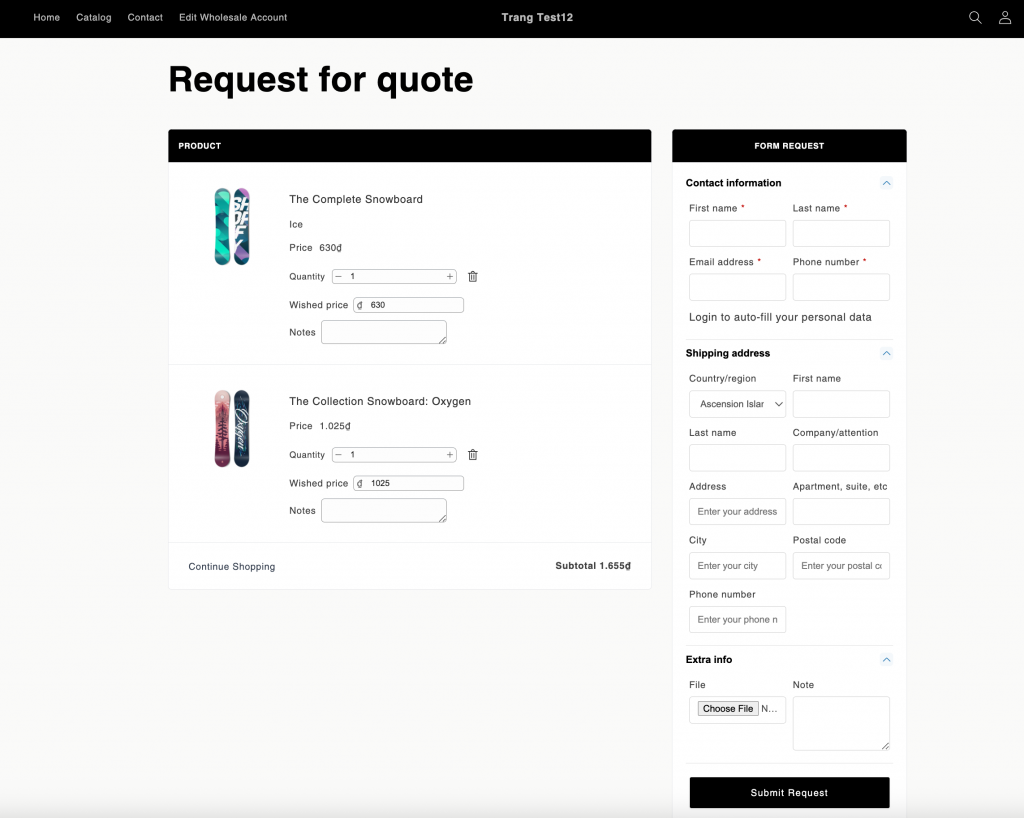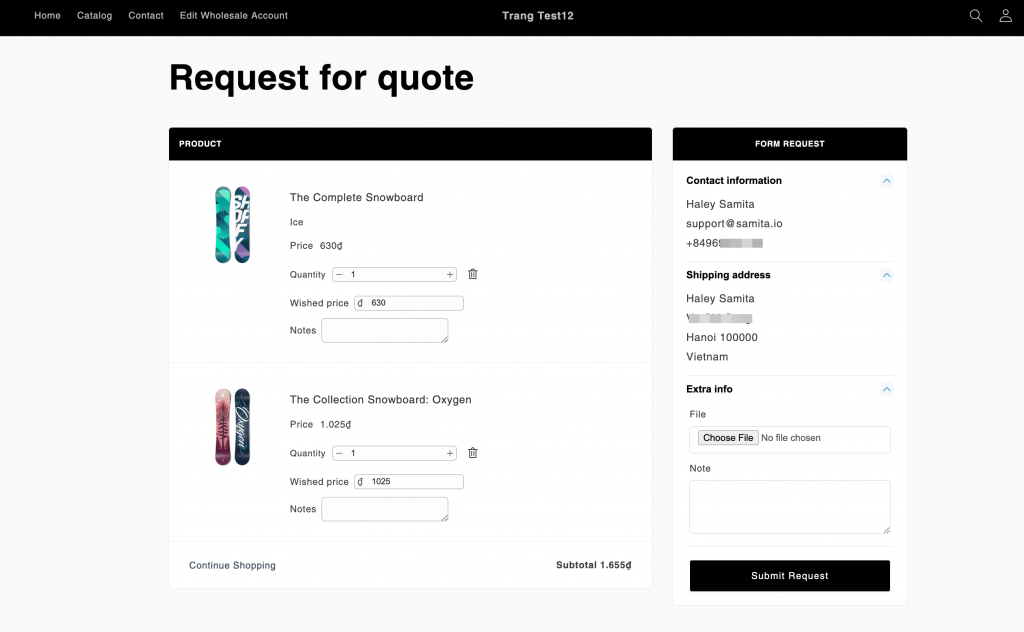Set up Customer information details for the Quote form
When submitting a quote, customers will have to fill out their information in the form like name, email, address.. This Customer info setting will help you shorten time in customizing these fields. It also helps customers quickly have their information filled out in the form only by logging into your Shopify store. The system will auto-get their data from Shopify and apply to the form.
For further details, kindly follow the document.
1. Go to the Quote form builder feature page > Layouts and Elements setting > Navigate the Customer info section, turn on the setting:
2. There will be two sections showed up as above which are Contact information and Shipping address.
- Contact information: Click on the setting to configure fields inside it
- Shipping address: Click on the setting and configure fields inside it as in the Contact information:
These fields will be auto-filled once customers login to your store. If the customer already has an account in your Shopify store, we’ll get data in the Shopify Customers folder and place for these fields after they login and add product to quote.
If customers don’t have an account in your store or don’t login, they will have to fill out all these information to the form every time they request quote.
To preview how the customer information looks like in the quote form once they login, click on this tool in the header > Logged-in:
3. After everything is all set, click Save and check the result in the storefront.
Before login:
After login:
If you do encounter any difficulty while proceeding these steps, don’t show any hesitation to contact us promptly via the email address support@samita.io
We are always willing to help with all sincerity!