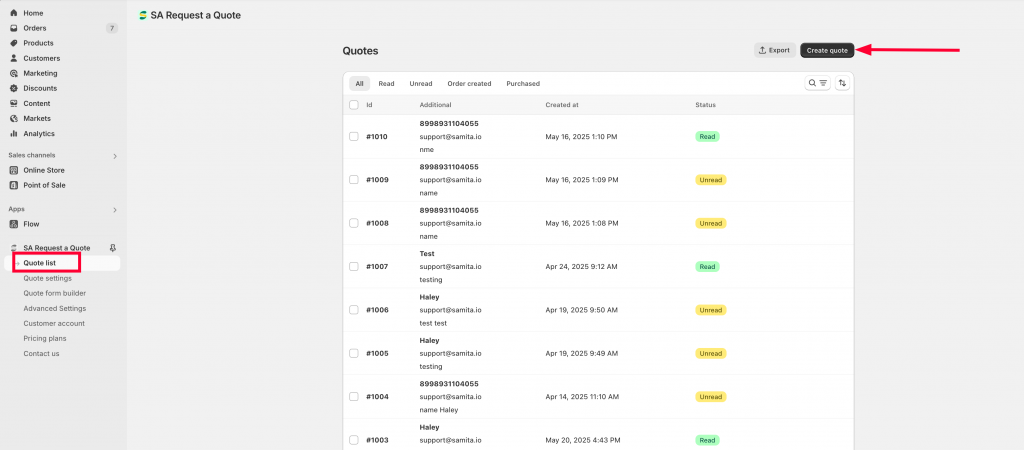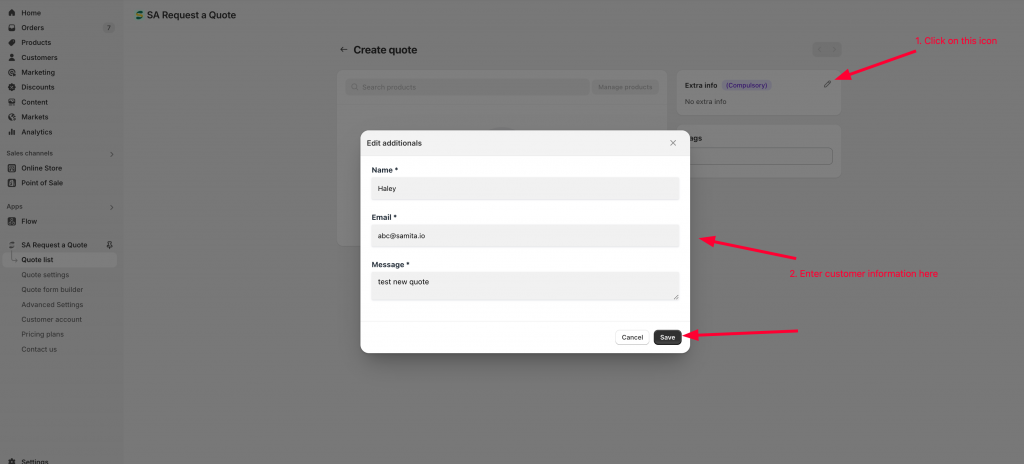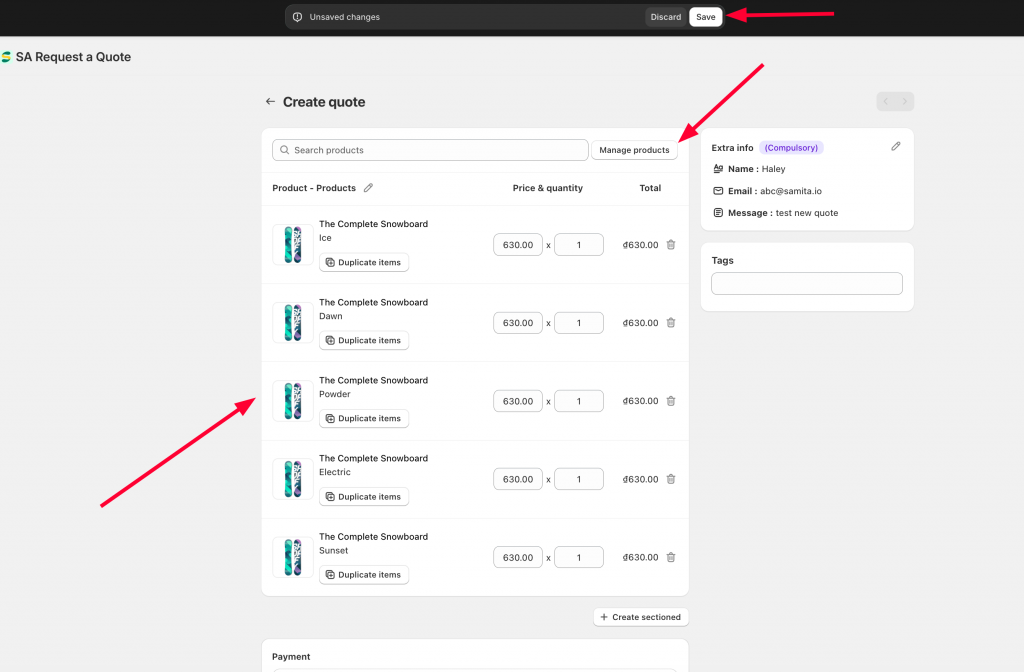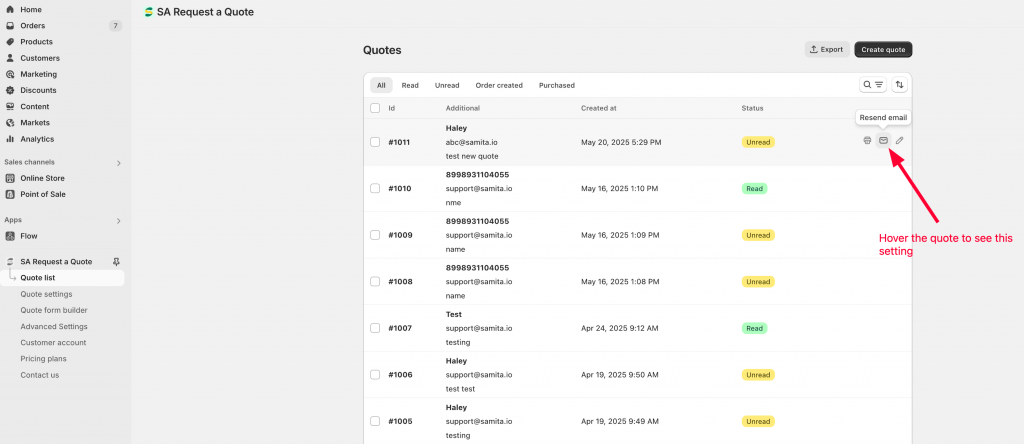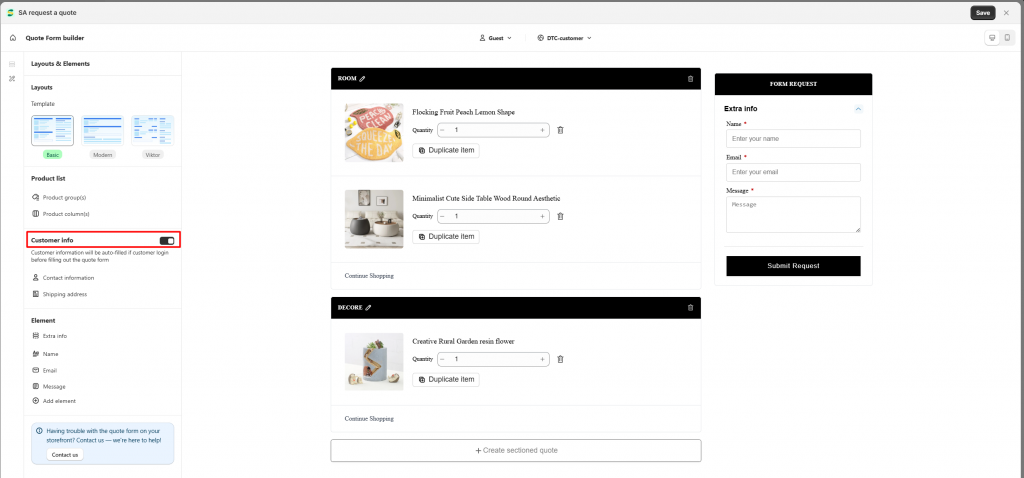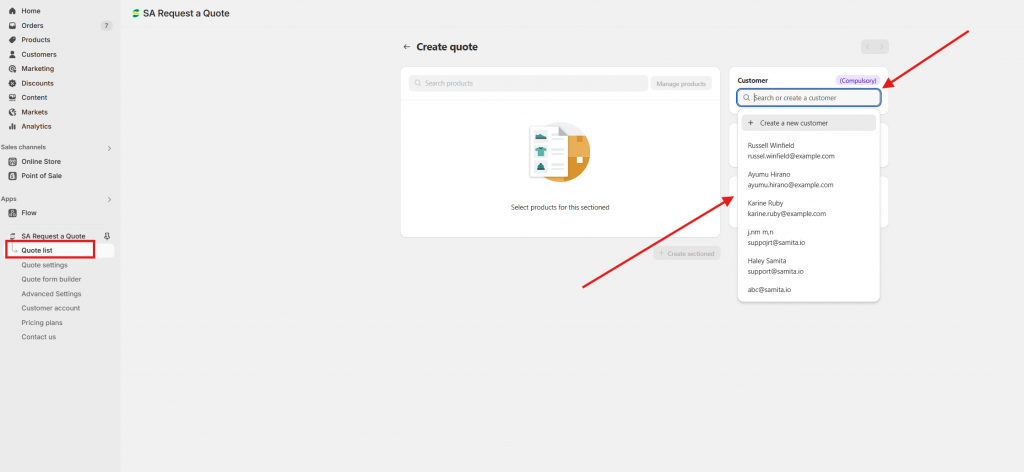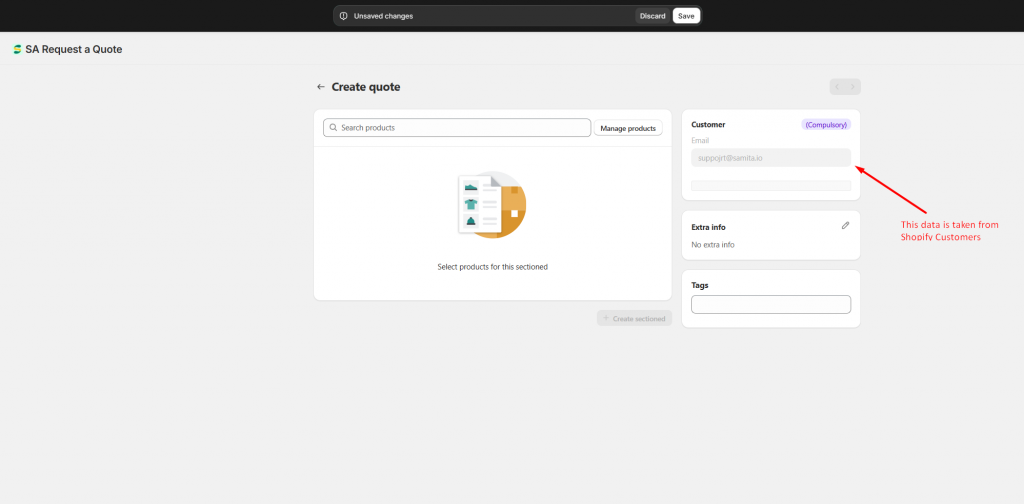Create quotes manually from the app
The quote can also be created manually by admin from the app’s Quote list page. Review this document to know how to manage it.
Step to manage:
1. From the app dashboard page > Go to Quote list page > Click on the Create quote button:
2. On the Create quote page, there are 2 sections for you to manage quote which are product information and additional information. Manually set them up:
After filling out the information, choose the products for the quote. Click Manage products and select the products you want:
4. Click Save and resend email so this quote can be sent to the customer with email address filled in the quote:
If you do encounter any difficulty while proceeding these steps, don’t show any hesitation to contact us promptly via the email address support@samita.io
We are always willing to help with all sincerity!