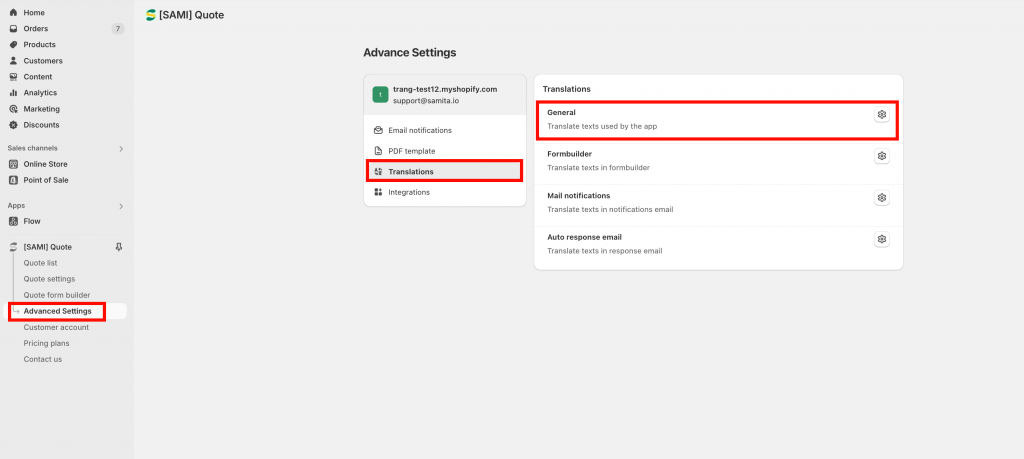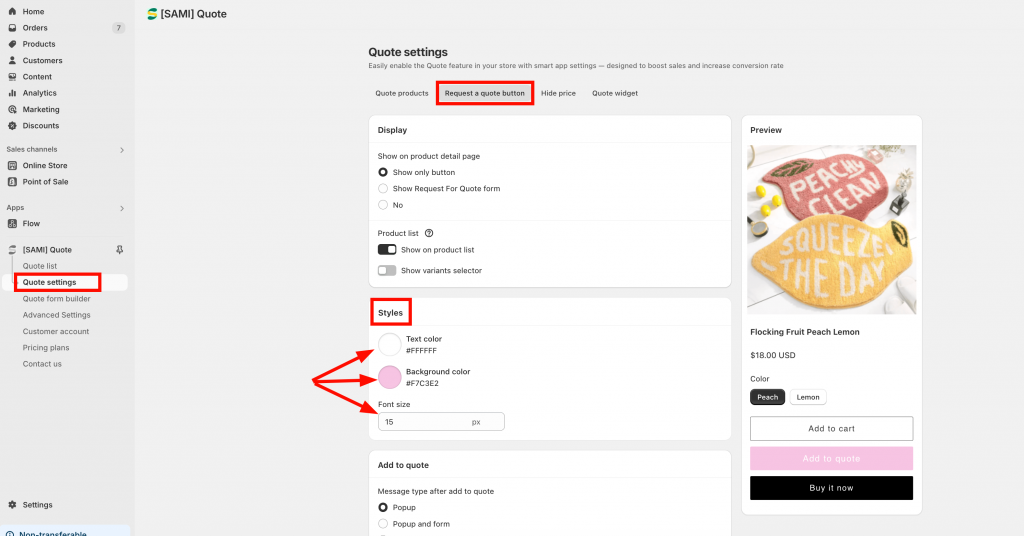Change text and color of quote button
Change Button text
Steps to manage
1. Open the app > Advanced Settings > Translation tab > General
2. In the General section, navigate the Request for Quote button field, edit the text > Click Save
Change Button color
Steps to manage
1. From the app admin page, click Quote settings > Request for quote button
2. Navigate the Styles section > Change colors and font size for the button
3. Click Save to apply the changes
Go to the front store and check the result
If you do encounter any difficulty while proceeding these steps, don’t show any hesitation to contact us promptly via the email address support@samita.io
We are always willing to help with all sincerity!
If you do encounter any difficulties while proceeding with these steps, don’t show any hesitation to contact us promptly via the email address support@samita.io
We are always willing to help with all sincerity!