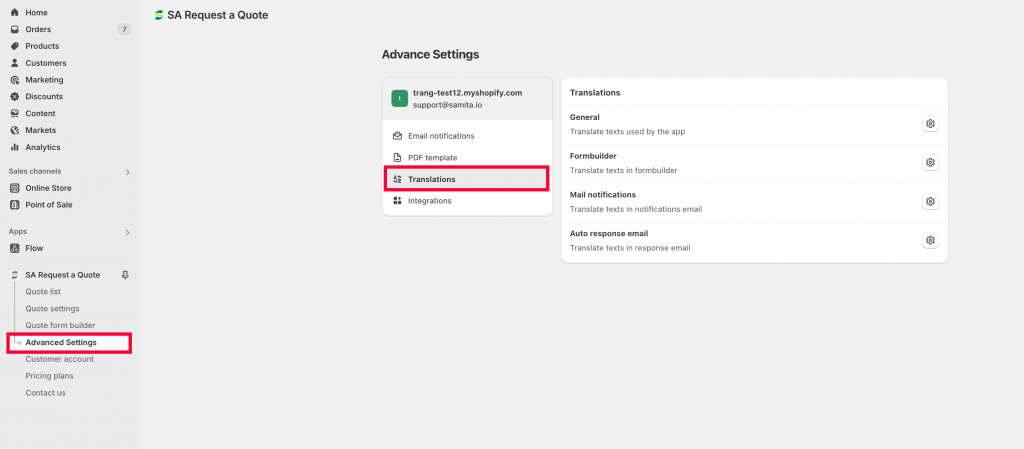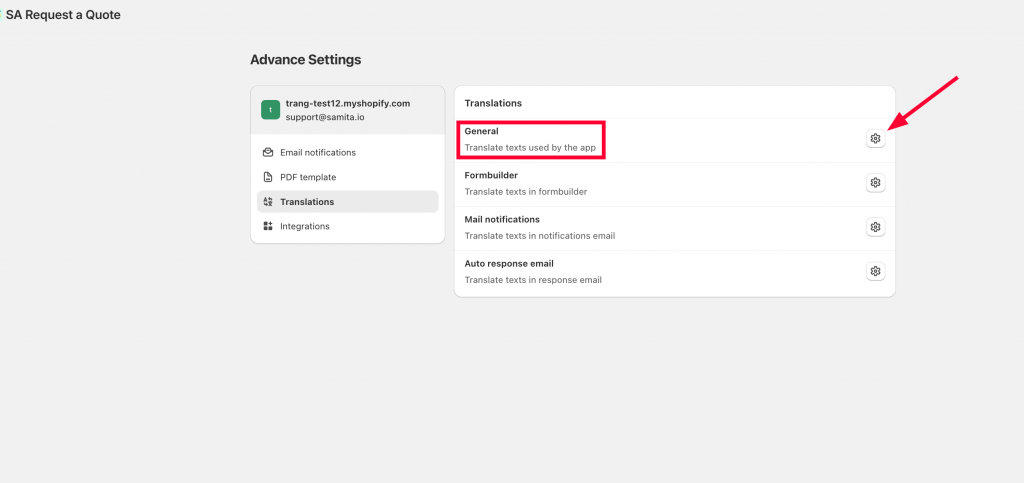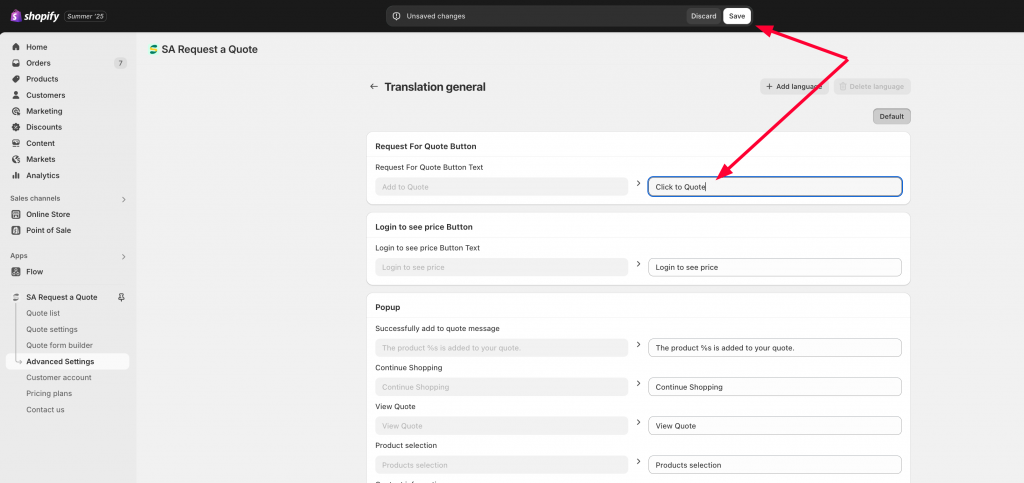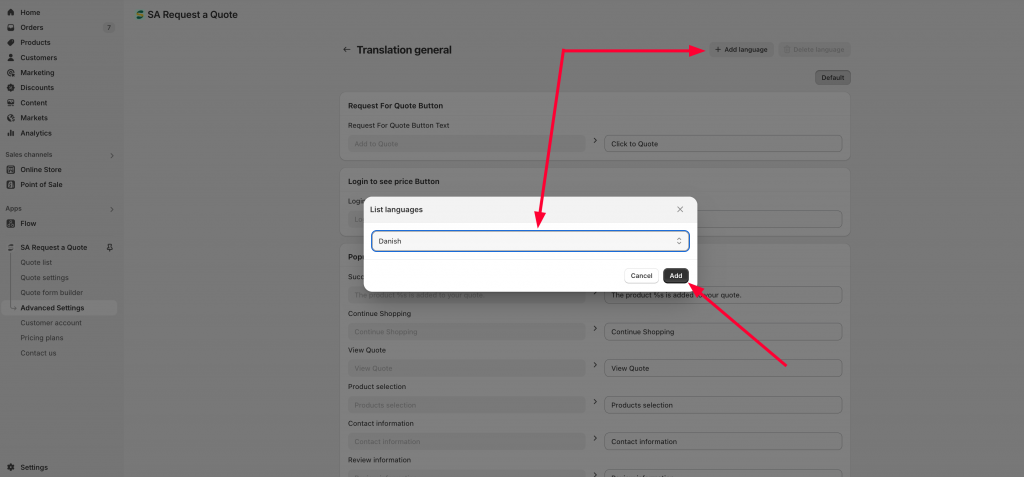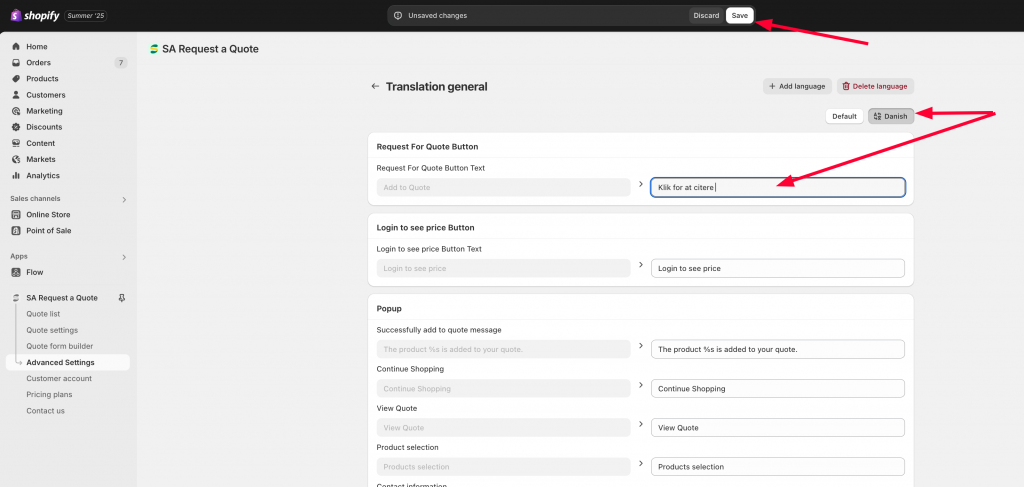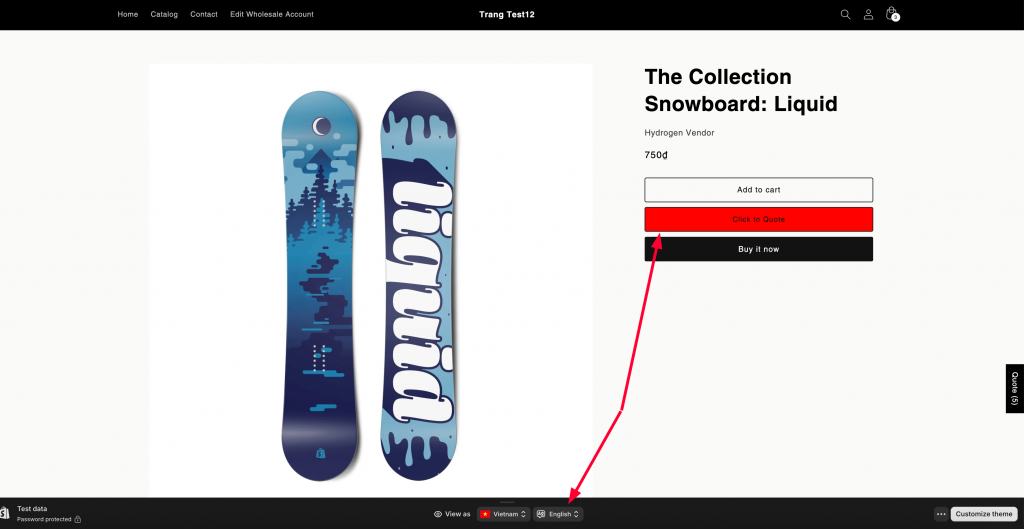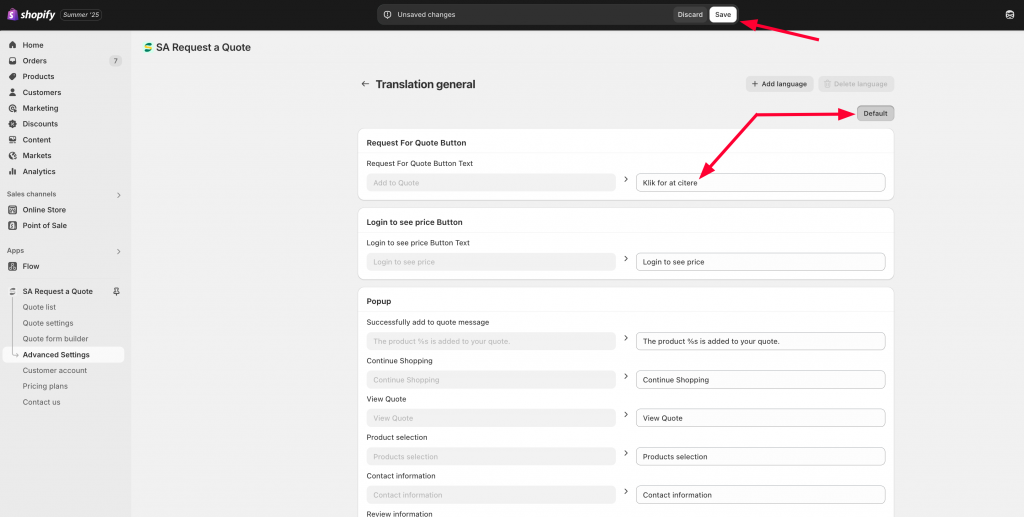Translation
With this Translation setting in SA Request a Quote, you can edit the content of the app’s default texts like Quote button text, Quote popup form texts.. and add translations for the text if your store supports multi-languages/countries. Kindly follow this document to find the setting and know how to set it up.
Step to manage:
1. Go to Advanced Settings page > Translation tab > Choose one section you want to edit and add language for the text:
For example, I want to change the Quote button text and add Danish translation for it. Kindly click on General translate setting:
2. Edit the text to the content you like and click Save:
3. Click Add language > Choose the language you want, e.g: Danish:
4. In the Danish translation tab, edit the Quote button text into Danish:
5. Click Save and check the result in the front store:
English site:
Danish site:
*Note:
If your store’s default language is already Danish (or any languages that is not English), you don’t have to add translation for that language anymore. Just edit directly in the default language tab in the app:
If you do encounter any difficulty while proceeding these steps, don’t show any hesitation to contact us promptly via the email address support@samita.io
We are always willing to help with all sincerity!