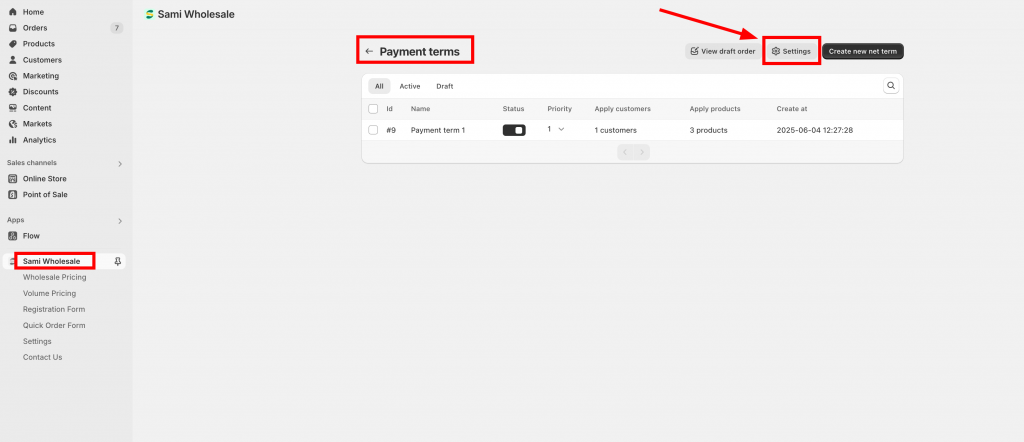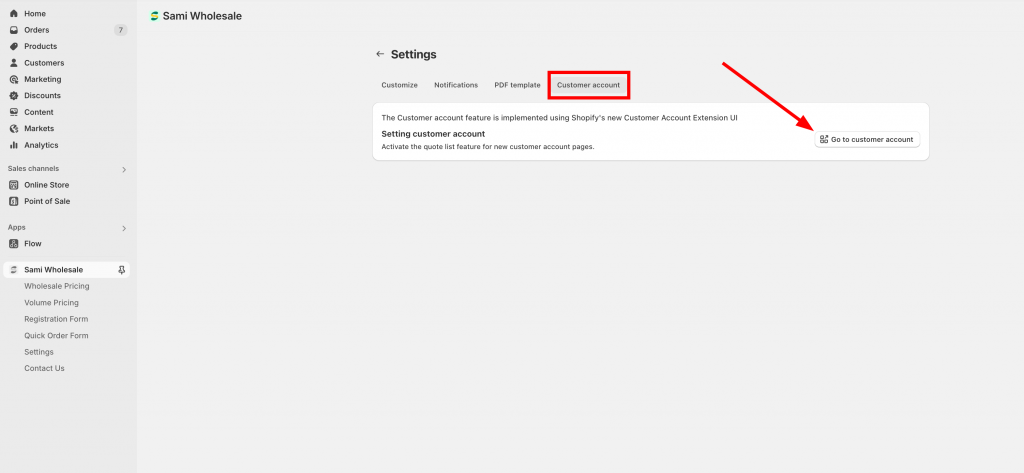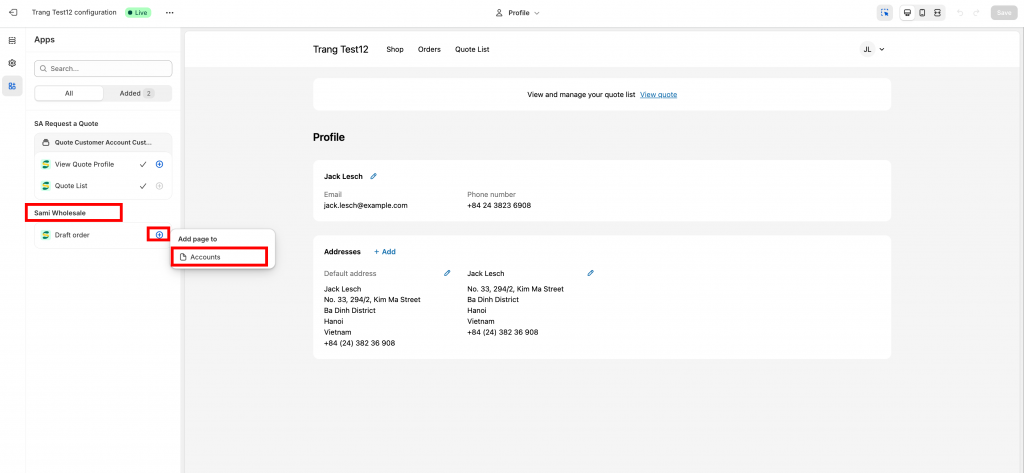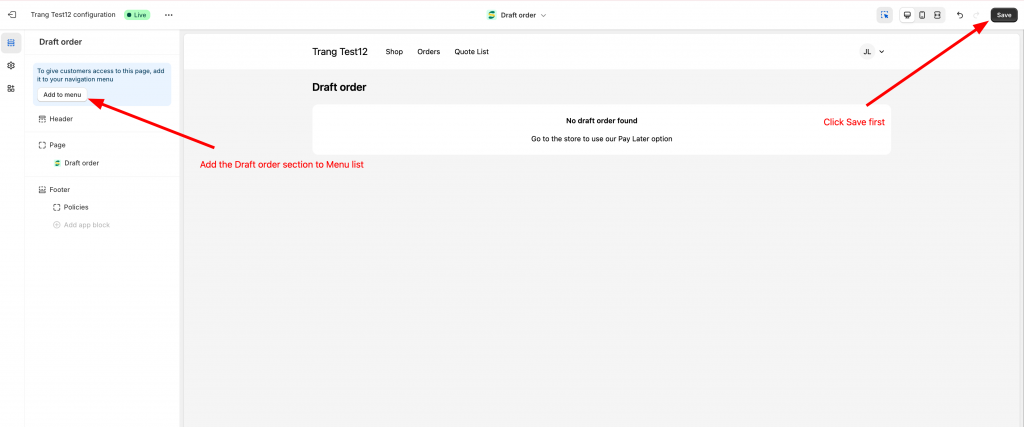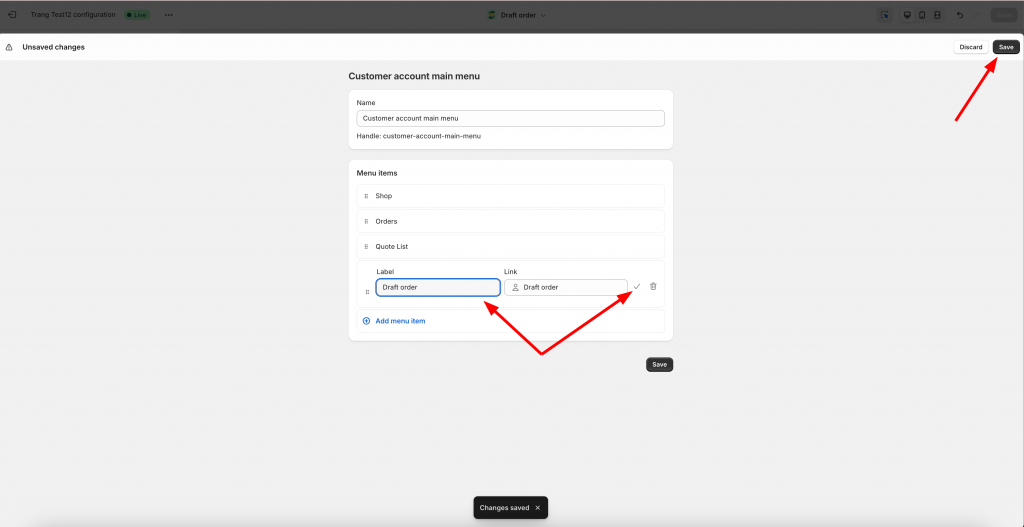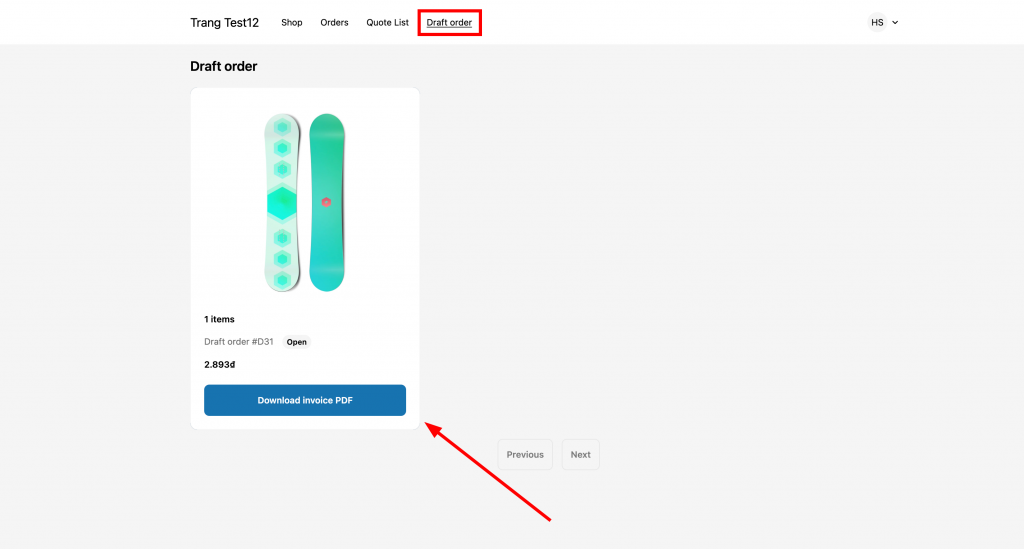Show Draft order list on Shopify Order page
The Payment term feature allows you to show the Draft orders list of each customer on the Account page. Customers need to login to your store to view the Account page and check the draft orders related to the payment term they are using.
This feature is supported using Shopify’s new Customer Account Extension UI, which means your store must use New login type of Shopify to be able to use this feature.
For further information, kindly review the document.
1. From the app dashboard page > Payment term > Set up payment term.
2. On the Payment term page > Click on the Settings button:
3. Click on Customer account section > Go to Customer account:
4. On the Checkout and Customer account page in Shopify theme, navigate the Sami Wholesale app section > Click on the icon “+” to add a section for the Draft order list:
5. The Draft order section is successfully created in the theme, kindly click Save > Add the section to Menu:
6. Set up section name for this Draft order list in the Menu list and click Save:
6. Everything is all set, you can login to the store and check the result. Make sure that you are using new login type of Shopify:
Need support?
If you do encounter any difficulty while proceeding these steps, don’t show any hesitation to contact us promptly via the email address support@samita.io