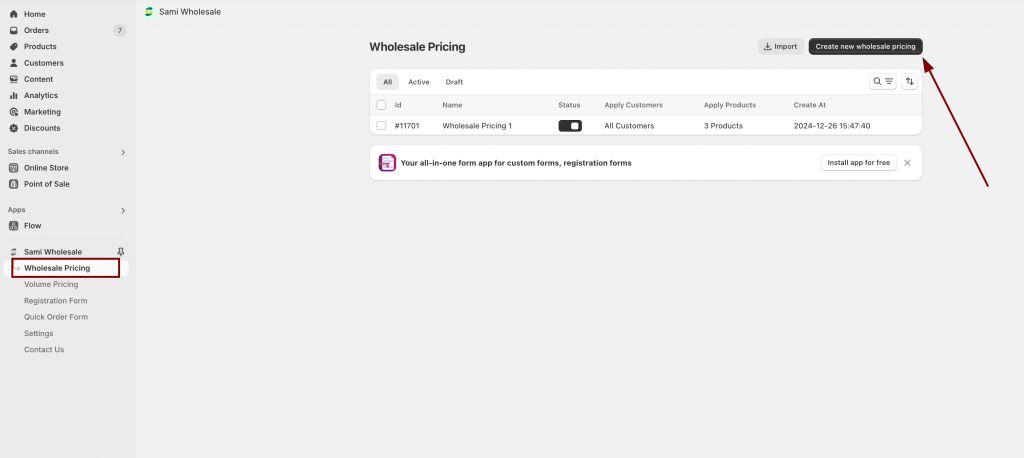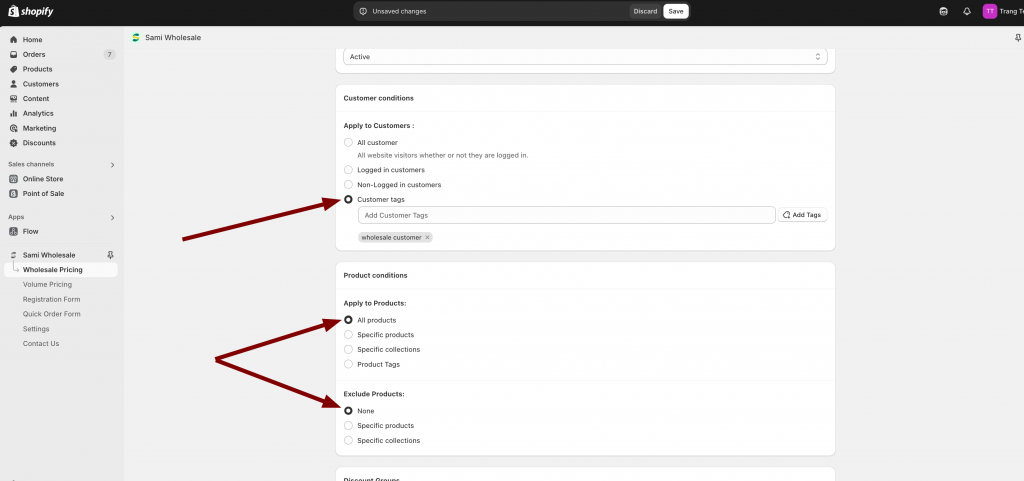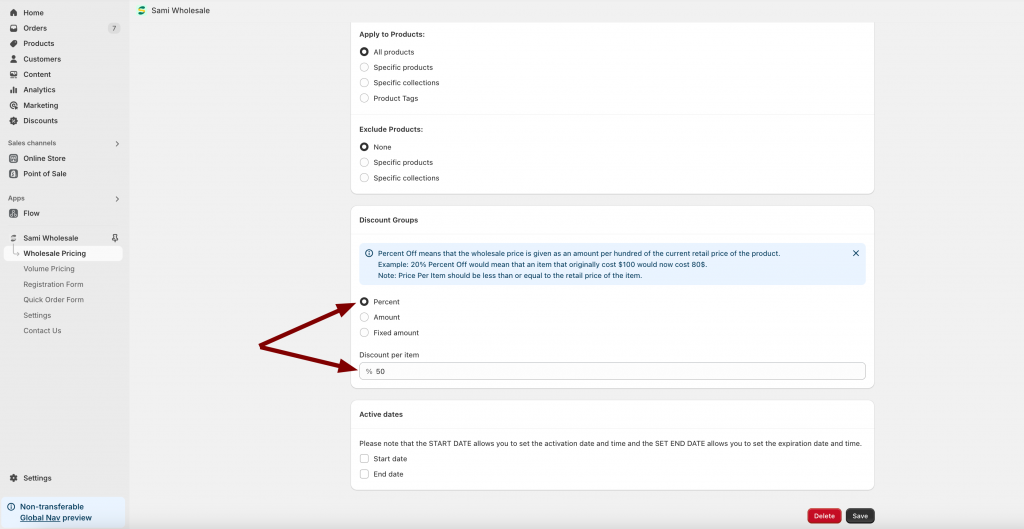Create a wholesale pricing
Example case
- Create Wholesale Pricing of 50% for all products on the store.
- The Wholesale Pricing will be applied to customers who has tag with “wholesale”
Steps to manage
1. Open the app > From the app’s dashboard page, choose Wholesale Pricing > click on the Create new wholesale pricing button
2. Enter the title (only you can view the title) > select status Active if you want to make the pricing work on the site
3. In Customer conditions section > Apply to Customers : select
Customer tags > enter tag “wholsale customer” (or any words you like)
4. In Product conditions section > Apply to Products:, select All products.
If you want to exclude specific products, select Exclude Products: > Specific products
5. In Discount Groups section, select Percent > Enter the discount percentage value in the Discount per item field
Example: 50% Percent Off would mean that an item that originally cost $100 would now cost 50$.
If you want to give an amount off instead of percentage, please choose “Amount” option. Then the new price will be the old price deducts the amount off
And if you want add a whole new price for the products, choose “fixed amount”.
6. Set Active dates (It’s optional so you can skip this part)
7. Click Save
Note
Please make sure you enter the correct customer tag to aplly the wholesale pricing. The tags are case-insensitive that means you can enter them in uppercase or lowercase letters.
wholesale tag is different from Wholesale tag.
Tutorial videos
Create wholesale pricing for all customers
Create wholesale pricing for wholesale customers
Need support?
If you do encounter any difficulty while proceeding these steps, don’t show any hesitation to contact us promptly via the email address support@samita.io