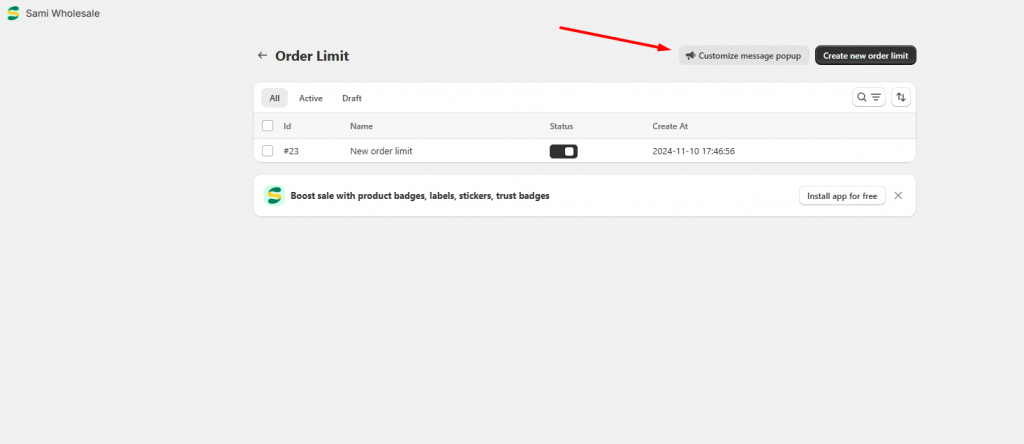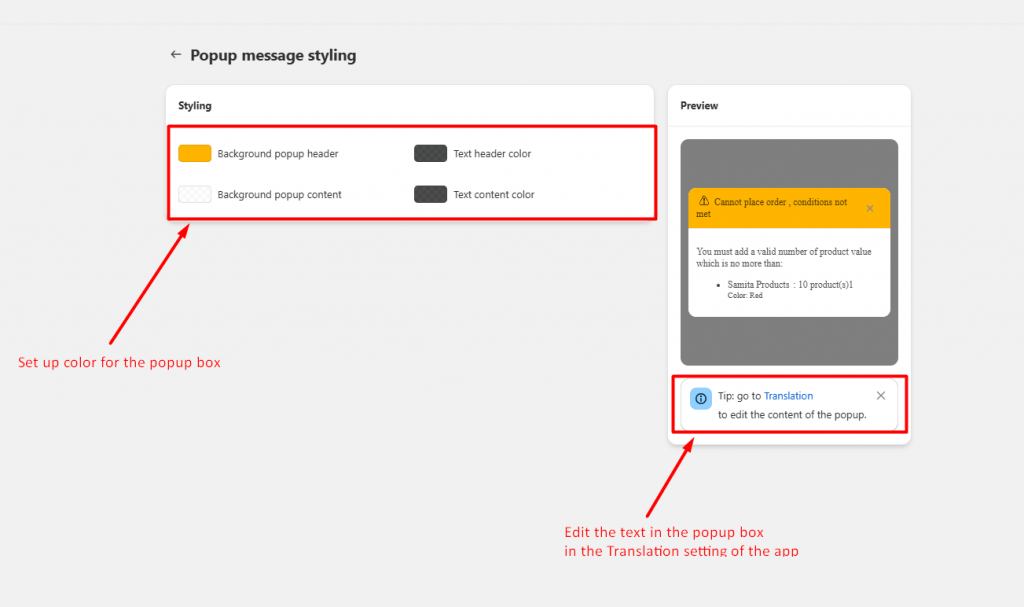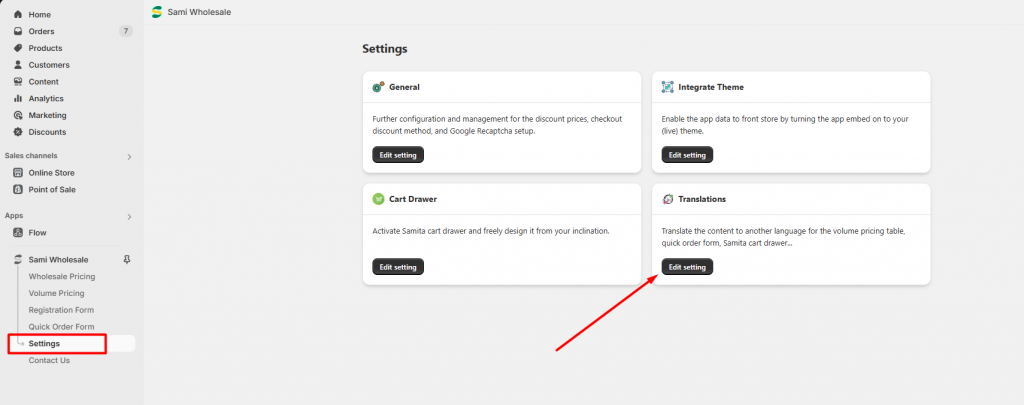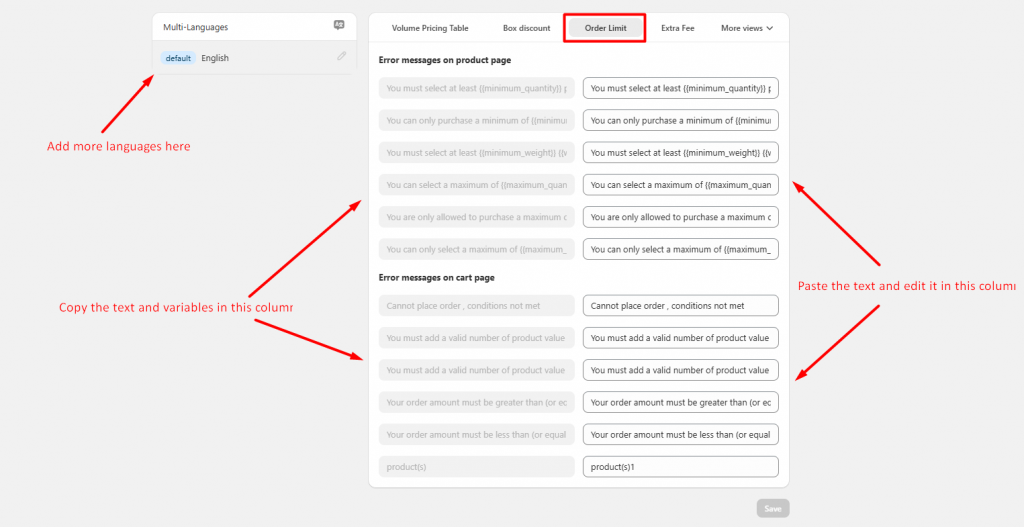Customize the Notification popup box of Order limit
When the customers don’t satisfy the order limit, there will be a message popup shows up to remind them to reach the correct number of products to be able to place an order.
The app supports you in customizing this popup box due to your liking.
On the Order limit page, please click on the Customize message popup button. Design the popup with the colors and texts.
You can edit the text for the Popup box in the Translation setting of the app.
Please go to the Settings page > Translations > Choose Order limit option. Set up new text or add new language for the popup in this setting:
You can edit the texts in the popup box and translate to another language in the Translation setting.
After finishing, please click Save to keep all the changes.
Need support?
If you do encounter any difficulty while proceeding these steps, don’t show any hesitation to contact us promptly via the email address support@samita.io