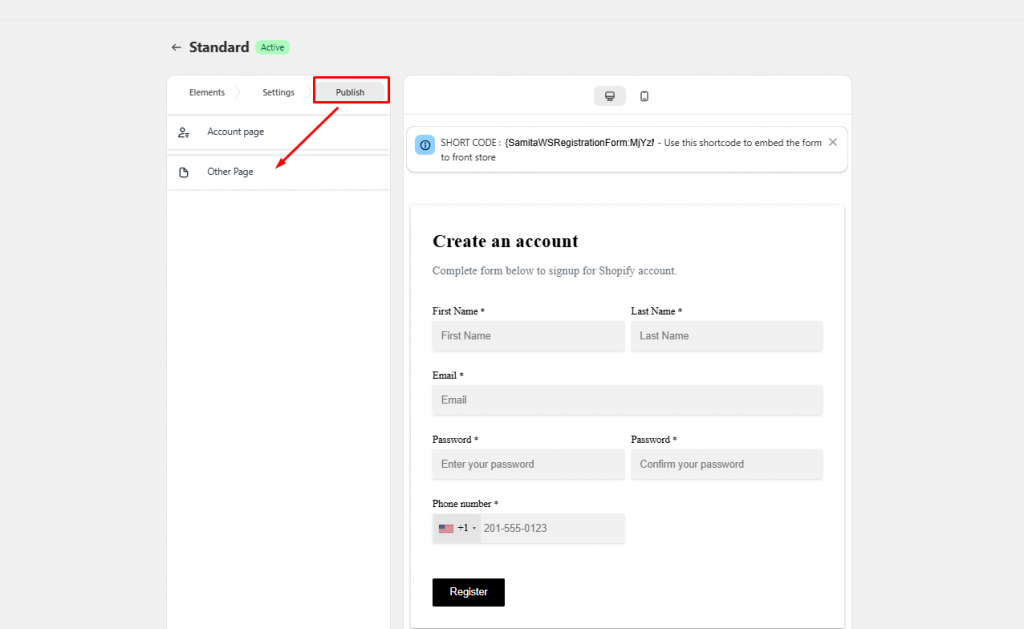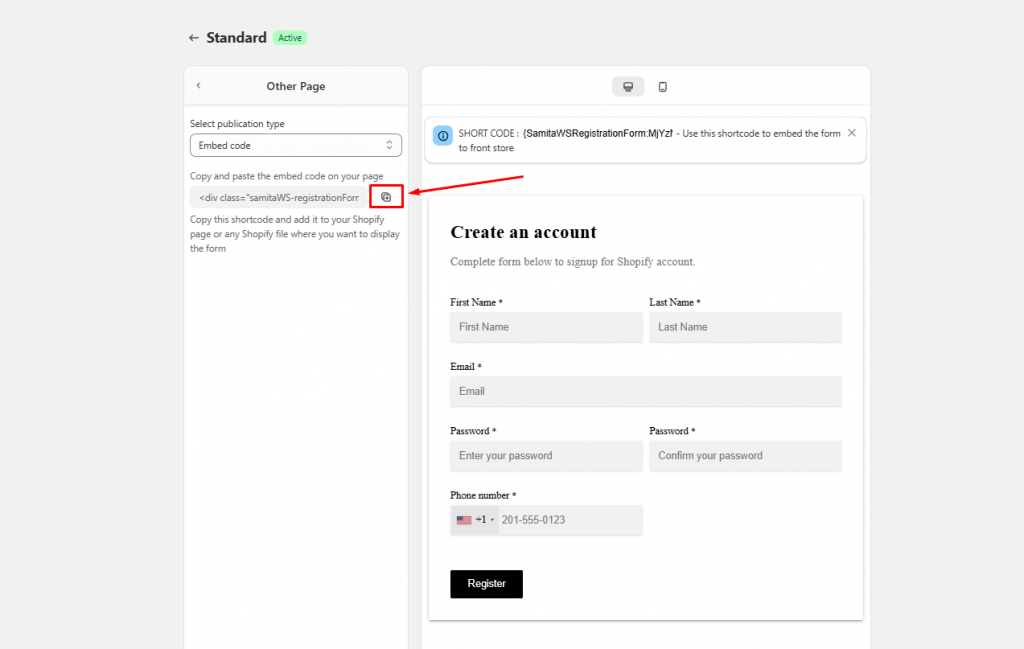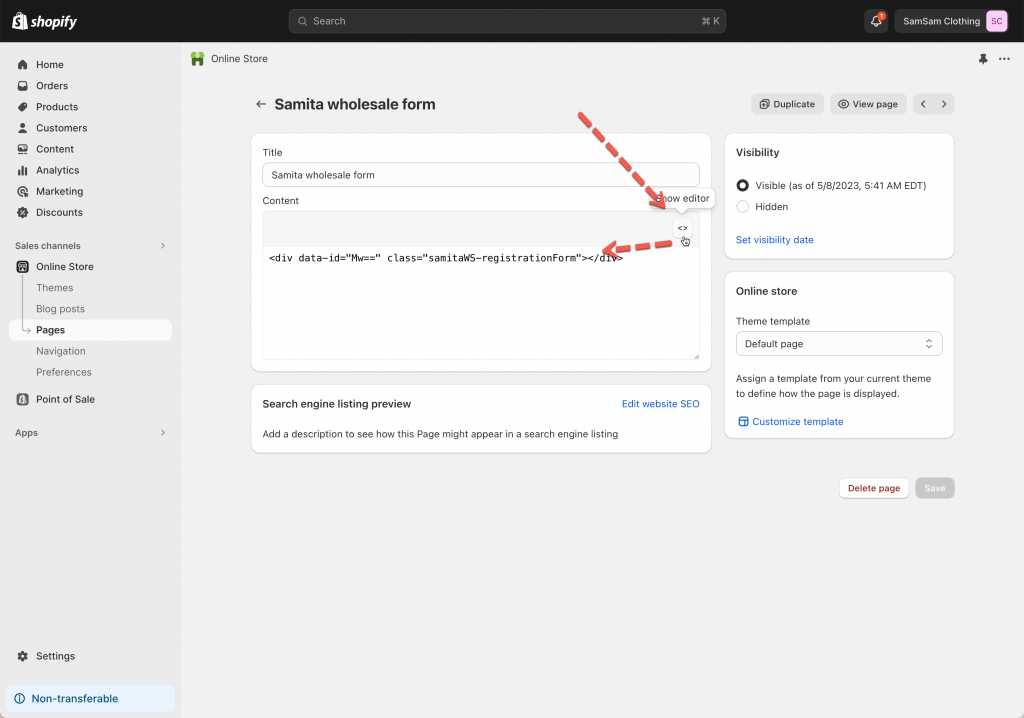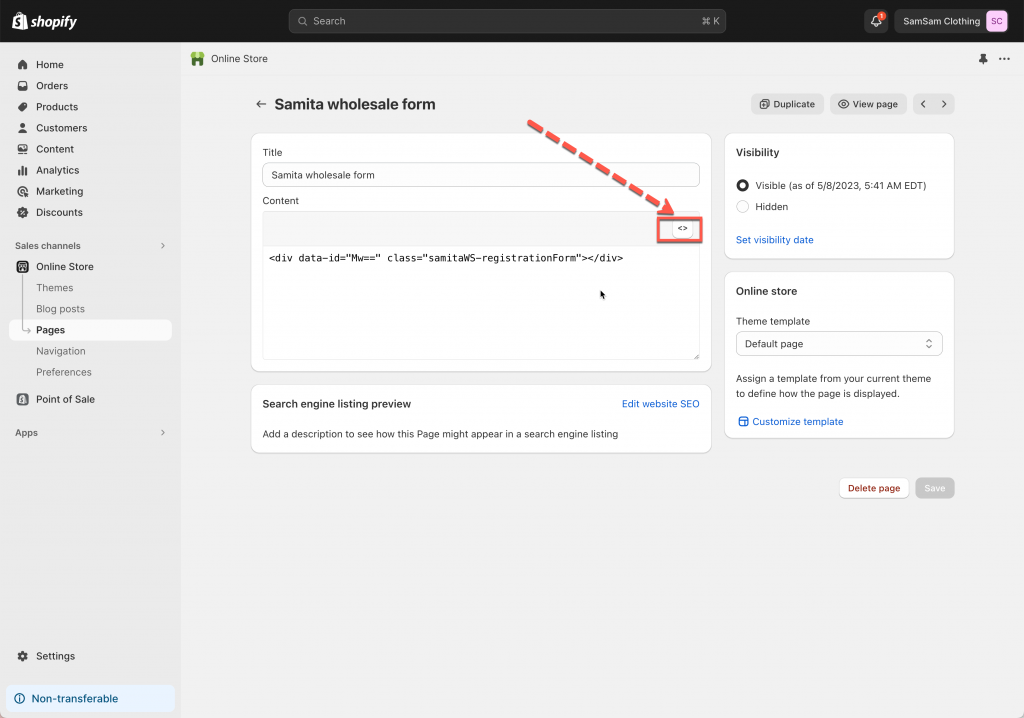Add Samita Registration form to a page
Estimated reading: 1 minute
3902 views
Add Samita Registration form to a specific page
1. Open the app > click Registration form > open the form you want
2. Click Publish tab > click Other Page
3. Select publication type (form code type) and copy the form code
4. Go to the Shopify admin page, click Online stores > Themes > Pages, open to the page detail you want to add the form
5. Please click on the HTML symbol (<>) on the top right of the content box > Paste the shortcode into the field
6. Save the page to apply the change
Need support?
If you do encounter any difficulty while proceeding these steps, don’t show any hesitation to contact us promptly via the email address support@samita.io