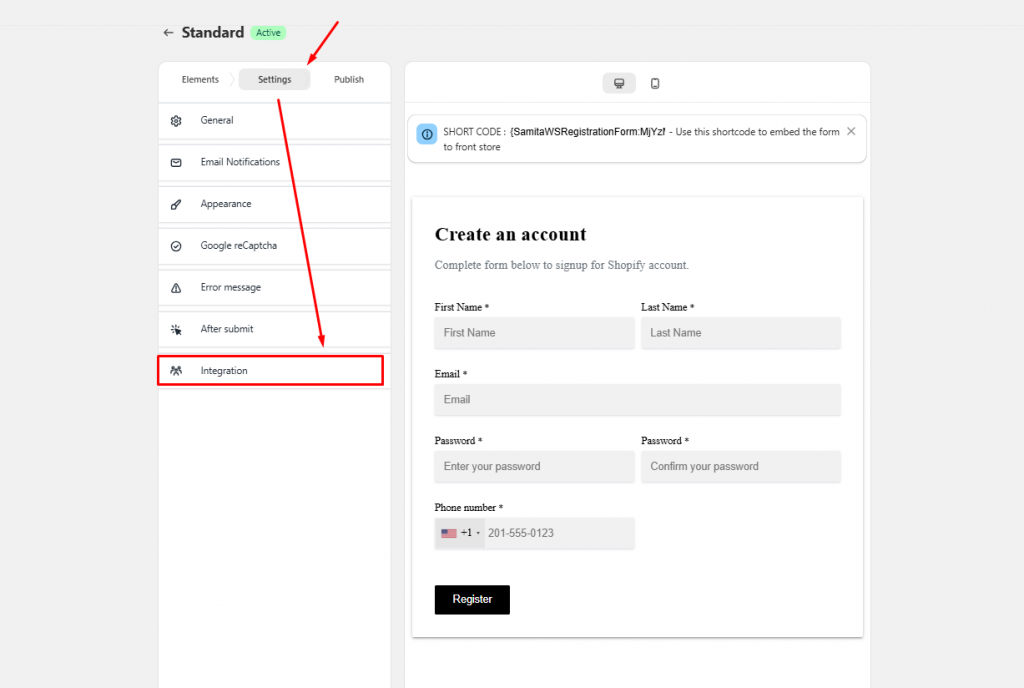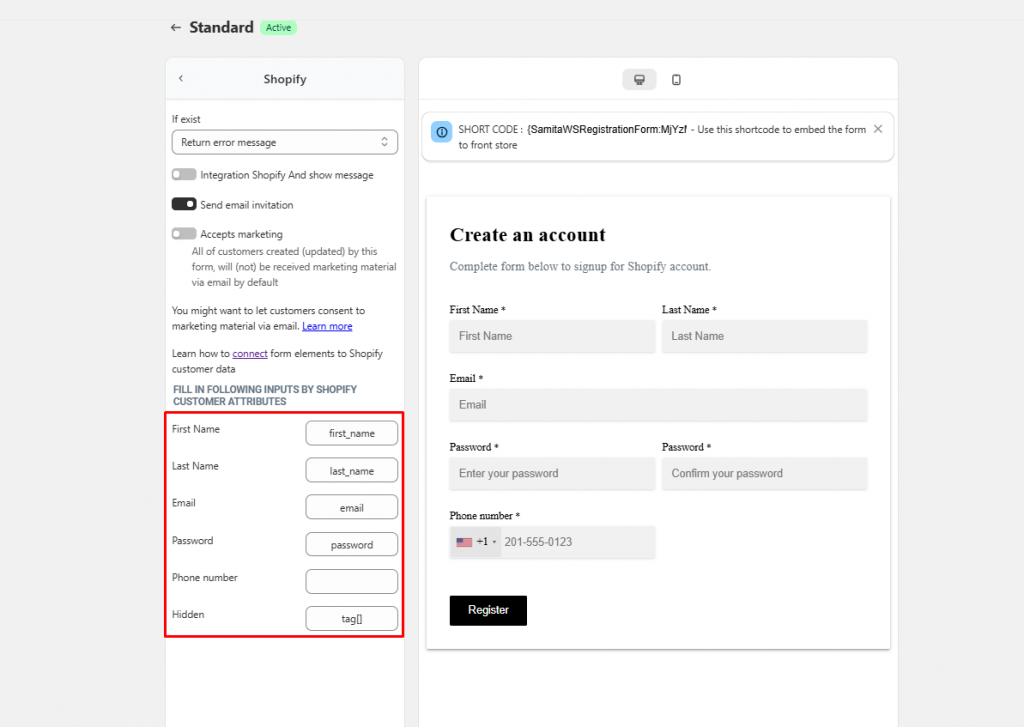Integrate Registration Form with Shopify customer data
After the form is submitted, a new customer account will be created in Customers of your Shopify store. The data filled on the form will also be added to customer detail.
To achieve that, all you need to do is to link all of your form elements to the customer properties.
Below are the common customer properties:
- first_name
- last_name
- phone
- addresses.address1
- addresses.address2
- addresses.city
- addresses.province
- addresses.zip
- addresses.country
- addresses.company
- note[]
- tags[]
Please follow our instructions to interlink your form elements to Shopify Customer Data
1. From the app admin page, click Registration Form > open the form you want to edit
2. Click Settings tab > Integration > Shopify
3. Tick on checkbox Send email invitation [Optional] and Accepts marketing [Optional]
4. Copy the sample properties in the list above and paste them into the corresponding fields of the form. Note: The email attribute is required to be filled
5. Save the form to apply the change
Submit the form and check the result in Shopify customers
- For Email field, “email” attribute is required to be filled in. For other fields, you can enter the corresponding attribute
- Until this period of time, our app system only supports fundamental Data properties such as Name, email, addresses, phone,…With other additional data, you can add to the Tag field or Note field of Customer detail
Need support?
If you do encounter any difficulty while proceeding these steps, don’t show any hesitation to contact us promptly via the email address support@samita.io