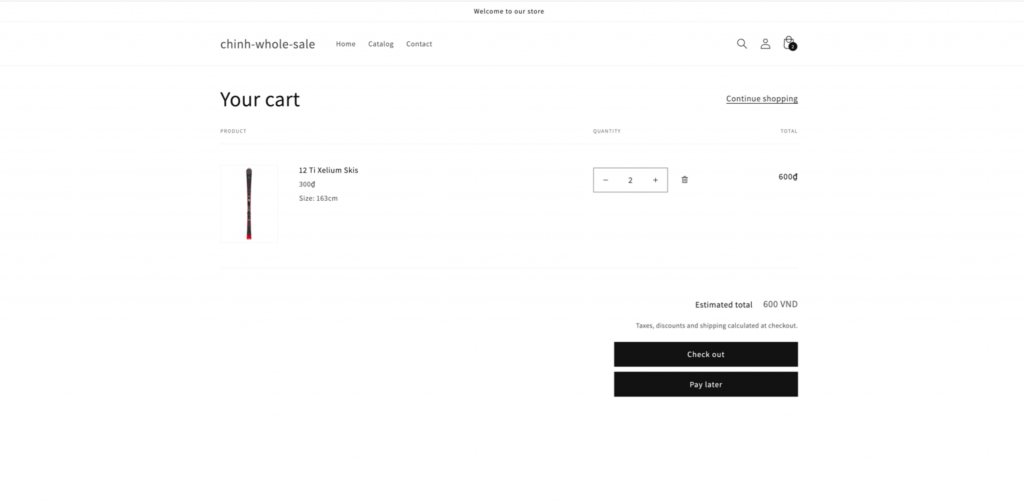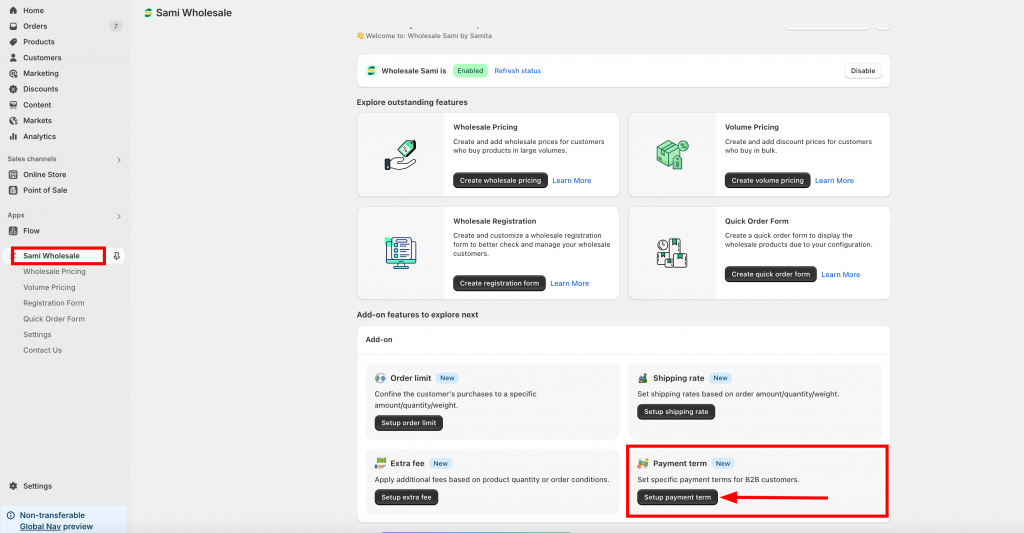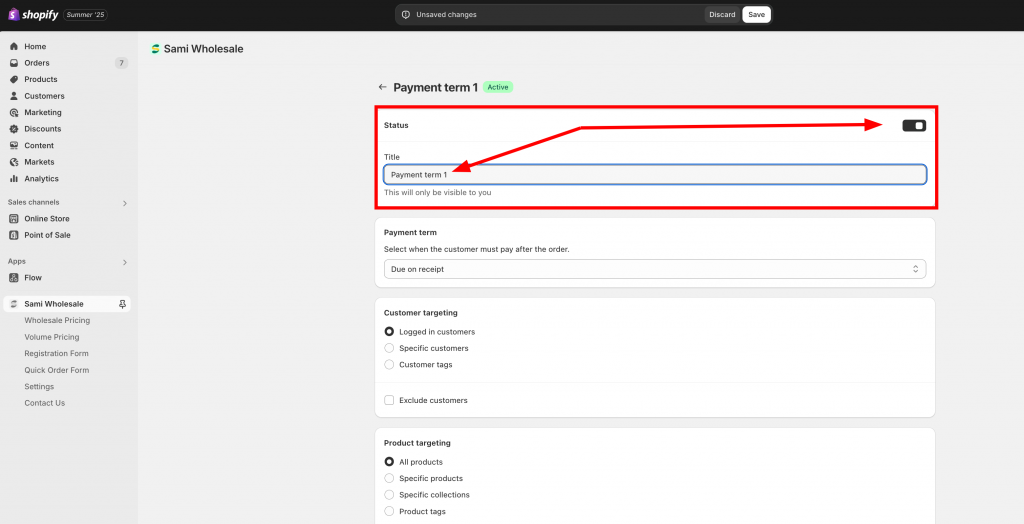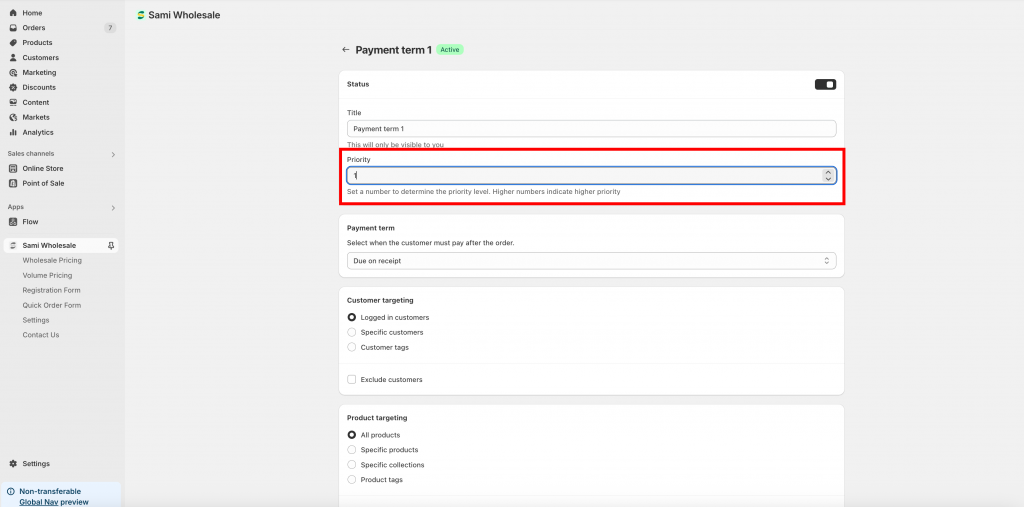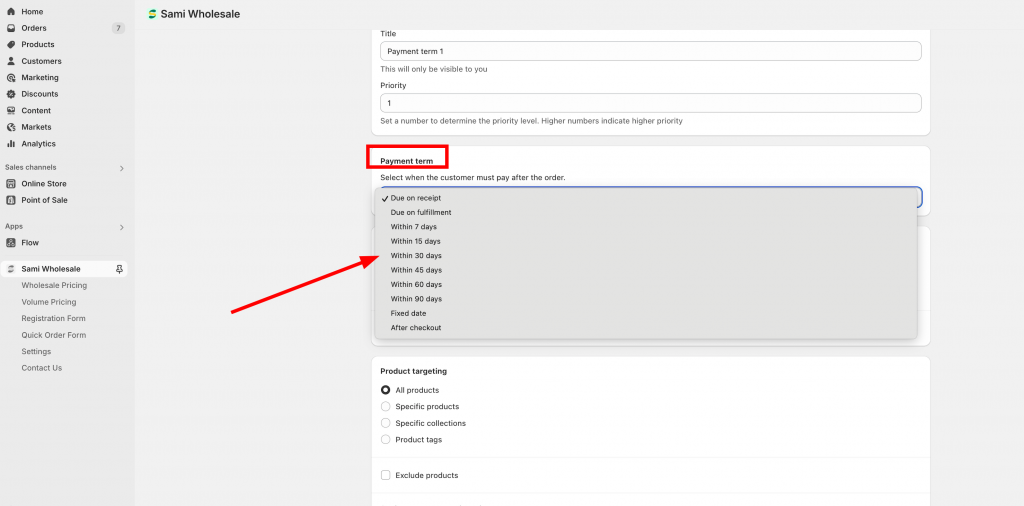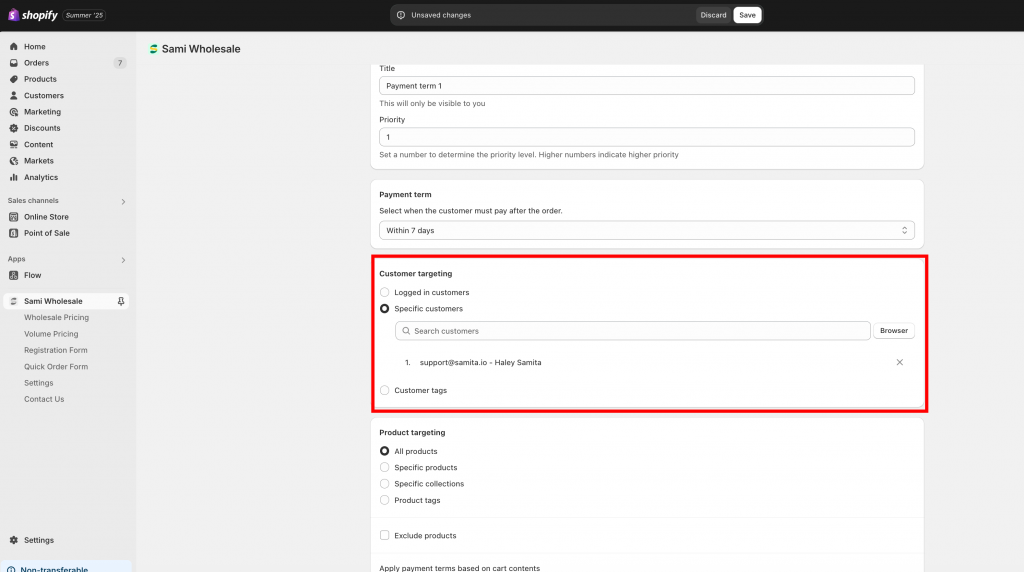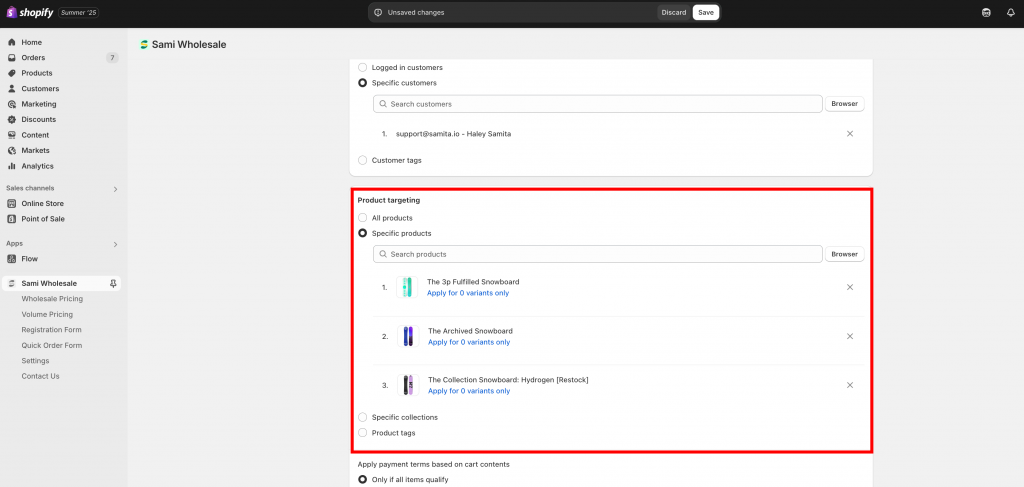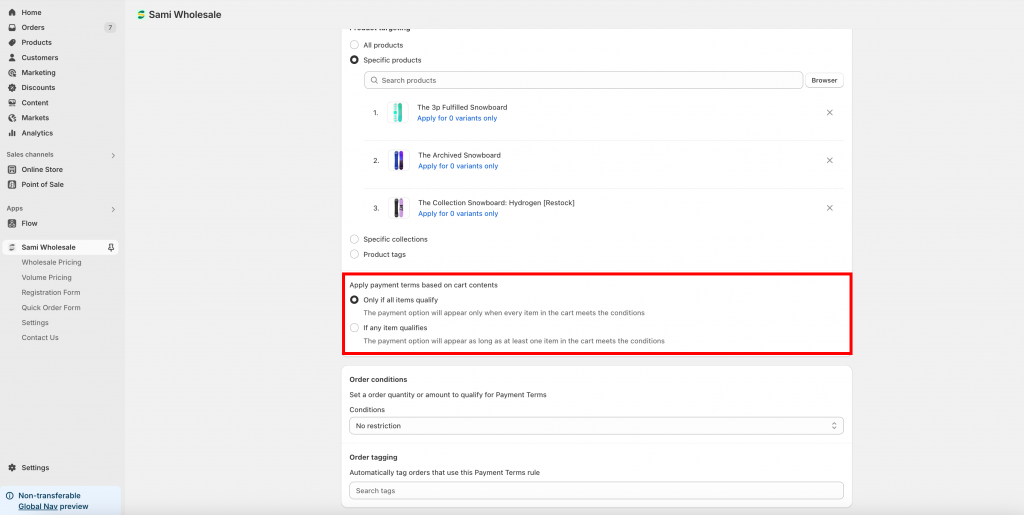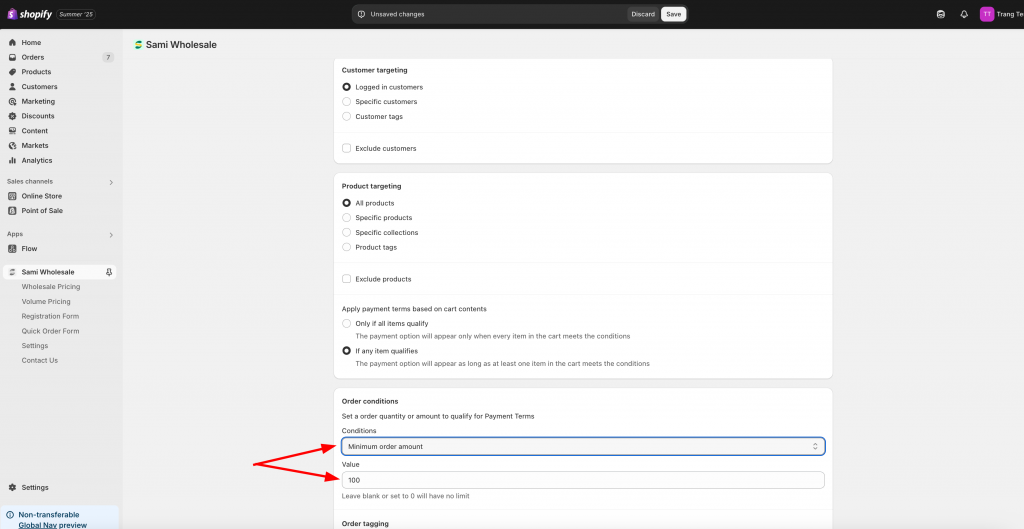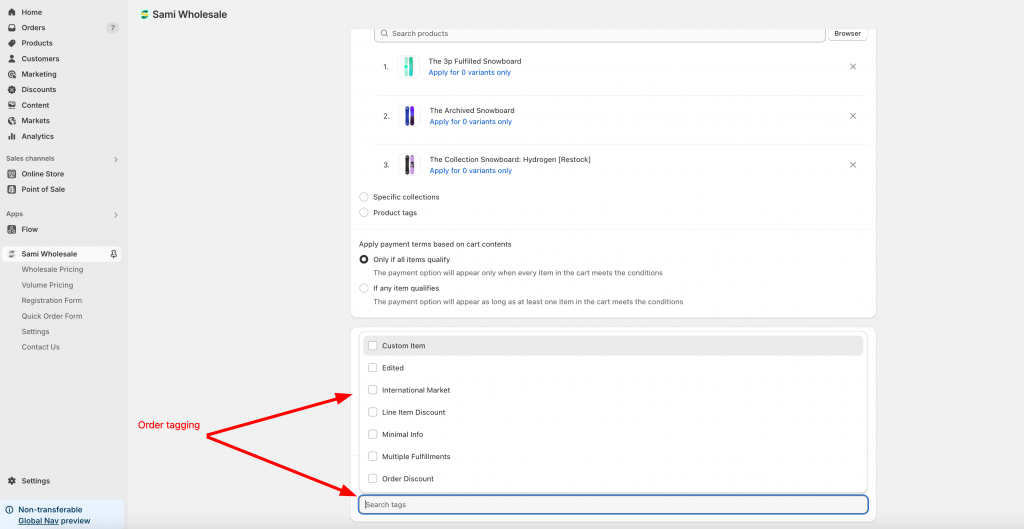Create a payment term for your B2B customer
With Payment term feature, Sami Wholesale Pricing allows your B2B customers to pay for the order later or on a specific date in the invoice you send to them instead of paying immediately on the checkout page.
Once the feature is activated, a Pay later button will be placed on the cart page of your store. Click on the button, the app will create draft order and clear the cart:
To know how to set it up, kindly follow the below guidelines.
Step to manage:
1. From the app dashboard page, navigate the Payment term section > Set up payment term:
2. On the Payment term page, click Add new payment term:
3. Starting to configure.
- Status: Enable the payment term and set up name for it
If you have more than one payment term, you will be able to set Priority for the term you want:
- Payment term: Choose the term type you want the customers to have when paying for the order. They can pay on a specific date or pay within an amount of time:
- Customer targeting: Choose type of customers you want to apply this payment term to. For logged-in customers or tagged customers, you also can manually select customers from Shopify Customers list:
- Product targeting: Select which products will have this term applied, you can select products or collections:
- Apply payment terms based on cart condition: The payment term is applied if either one item in the cart or all items in the cart satisfy the condition (product targeting):
- Order conditions: The payment term is applied if the order value reached a specific amount. You can set up minimum order amount or maximum order quantity in this setting.
- Order tagging: Automatically add a tag to the draft order once it’s created to recognize which order is set to pay later. The tag should be created in Shopify first, then it will be in the below list:
4. After finishing, click Save.
You can design the Payment term button in other settings in the app. Kindly follow this document to know how.
Need support?
If you do encounter any difficulty while proceeding these steps, don’t show any hesitation to contact us promptly via the email address support@samita.io