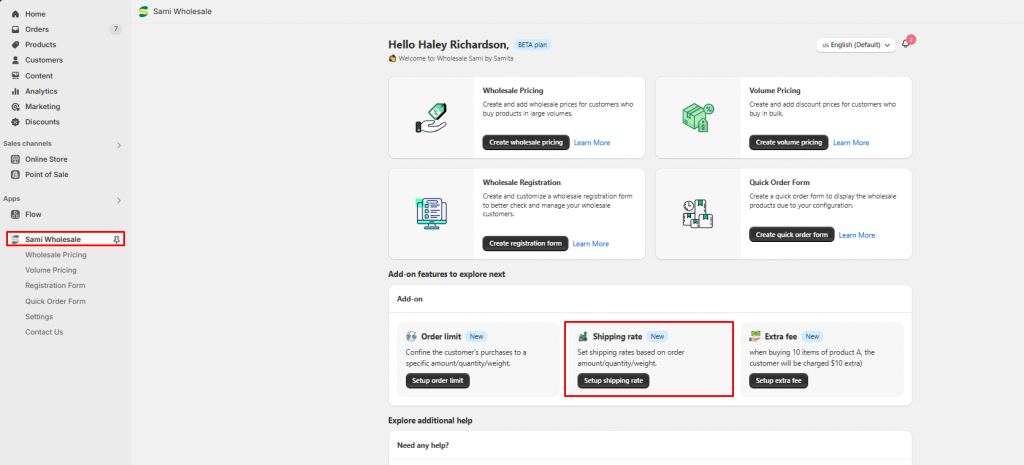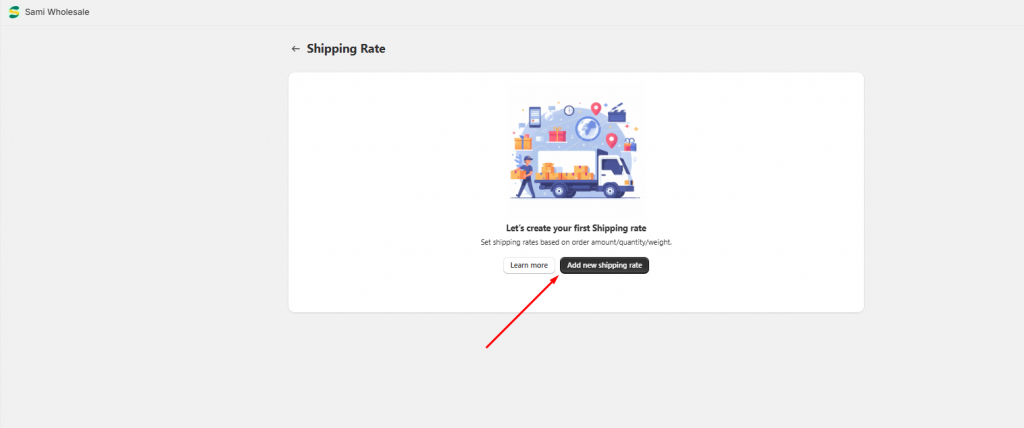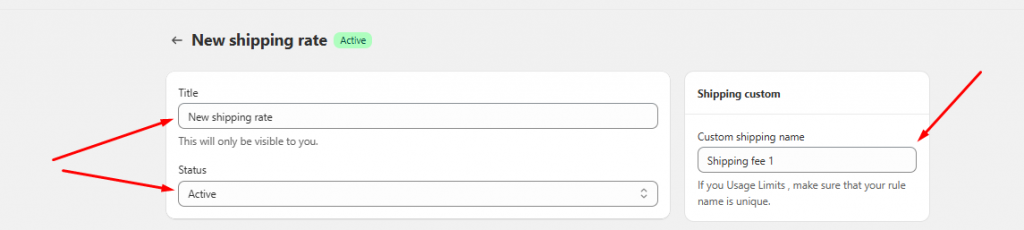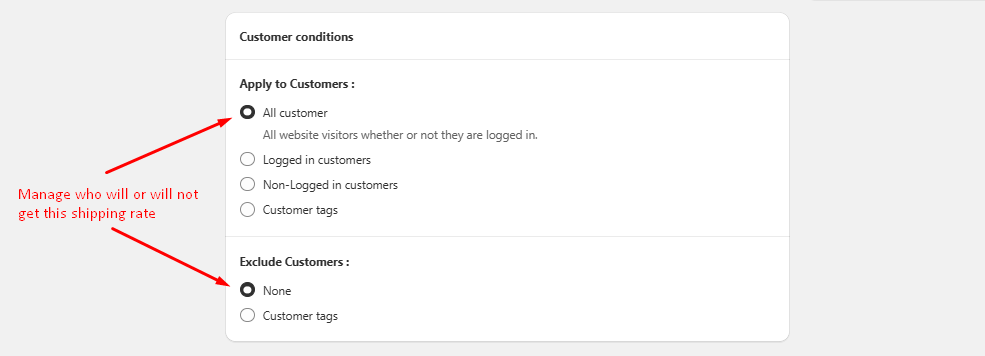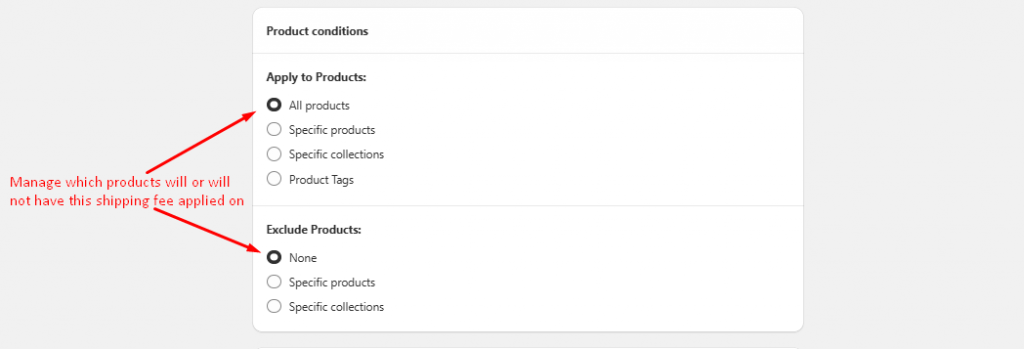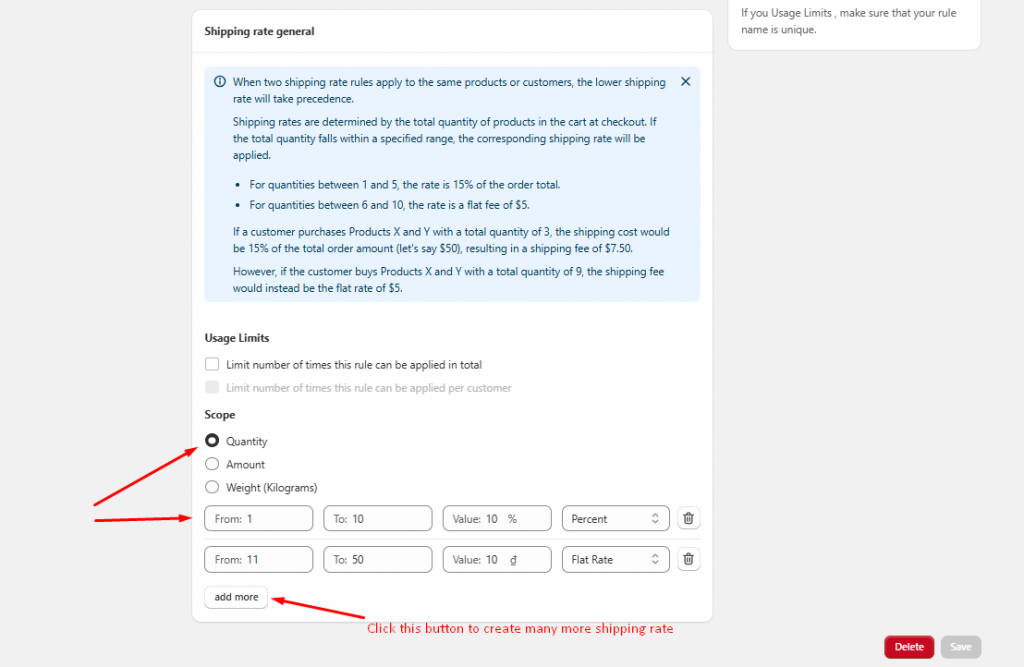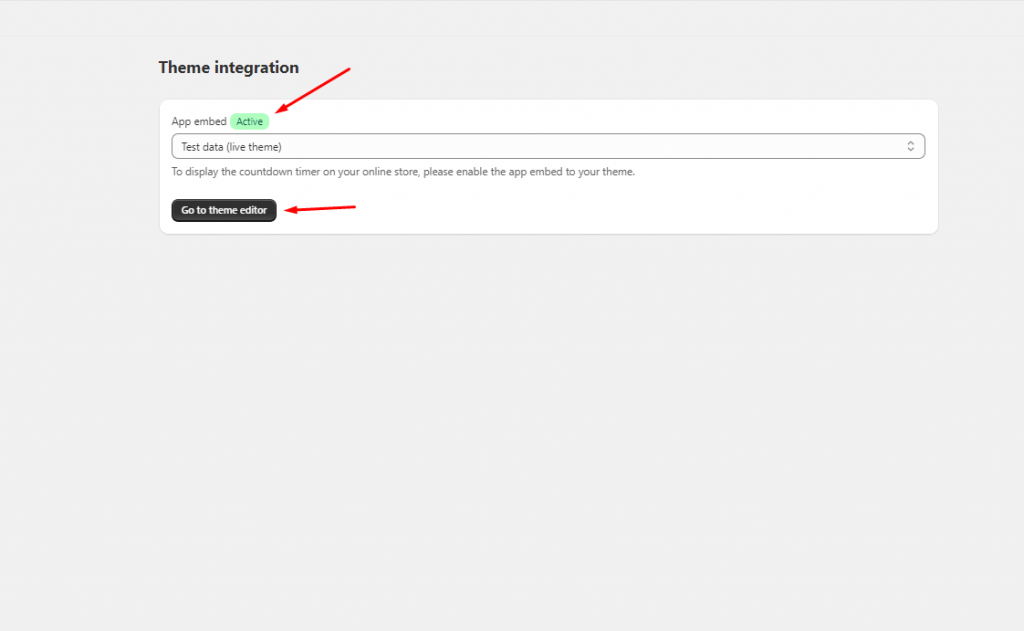Create a Shipping rate
The Shipping rate is used to set up a shipping fee when purchasing products and placing orders. Please kindly read this document to know how to set it up.
Step to manage
- From the App Dashboard page > Click on the Shipping rate feature > Setup shipping rate
2. On the Shipping rate page, click Create/Add new shipping rate
3. Set up the title for this shipping rate to differentiate it from others (in case you will create several of them). Set up the status for this feature as active or draft (if you don’t want to publish it immediately)
4. In the Customer condition section, choose the best option that you want to apply on the customers.
- All customers: Everyone can get this shipping rate
- Logged-in customers: Only customers who log in to your store can get this shipping rate
- Non logged-in customers: On the contrary of the Logged-in customers
- Customer tags: Create a customer tag and require the customers to log in to your store and have this tag added to their accounts before getting this shipping rate.
You also can exclude the customers you don’t want them to see this fee.
5. Set up products to have this shipping fee. There are 4 options: All products, Specific products, Specific collections (products in collection), Product tag
You also can exclude the products you don’t want to have this fee applied to.
6. Configure the details of the shipping rate.
You can add as many ranges of shipping fees as you want. However, when two shipping rate rules apply to the same products or customers, the lower shipping rate will take precedence.
- Select the scope for this shipping fee: Quantity, Amount, or Weight
- Enter the range for the shipping rate, the app will based on this range to show the proper shipping fee on the checkout page
- There are two formats for the shipping fee: Percent or Flat rate
Percent: The Shipping fee is calculated based on a percentage of the total order amount.
Flat rate: The Shipping fee is applied as a fixed price no matter how much the total order costs.
7. Click Save
Need support?
If you do encounter any difficulty while proceeding these steps, don’t show any hesitation to contact us promptly via the email address support@samita.io