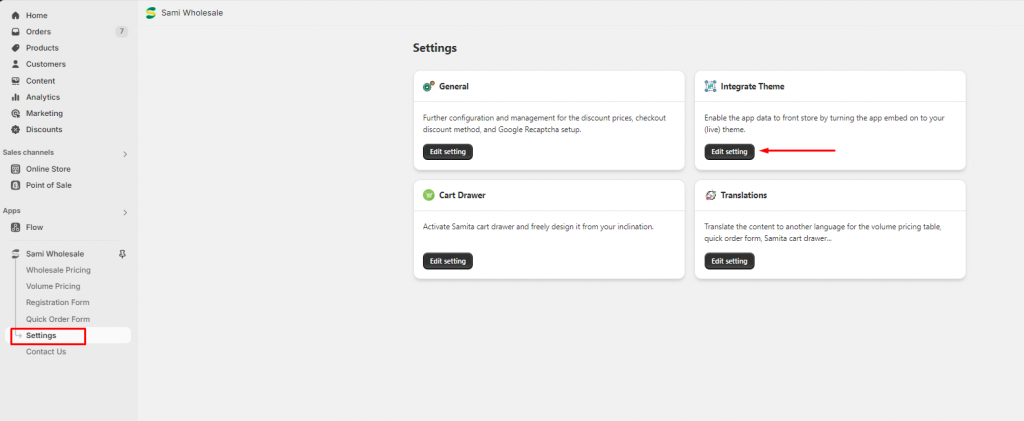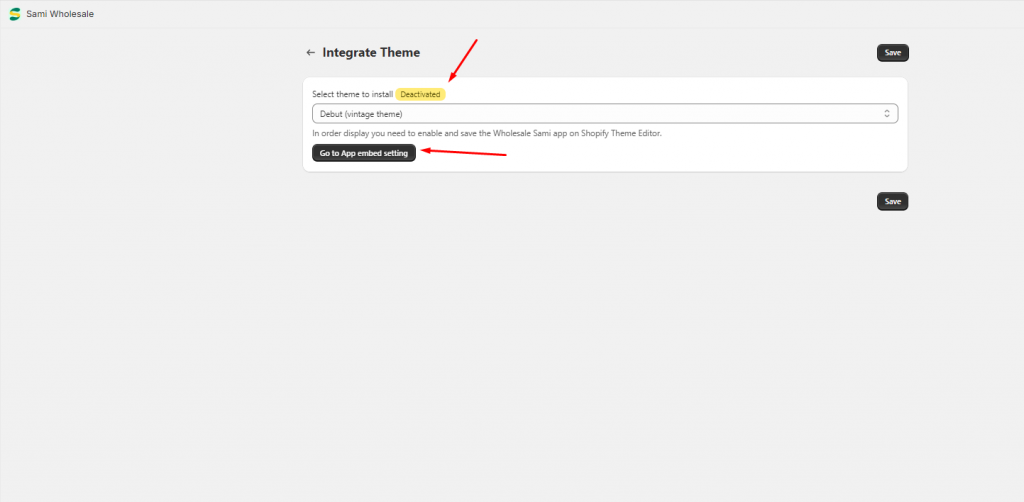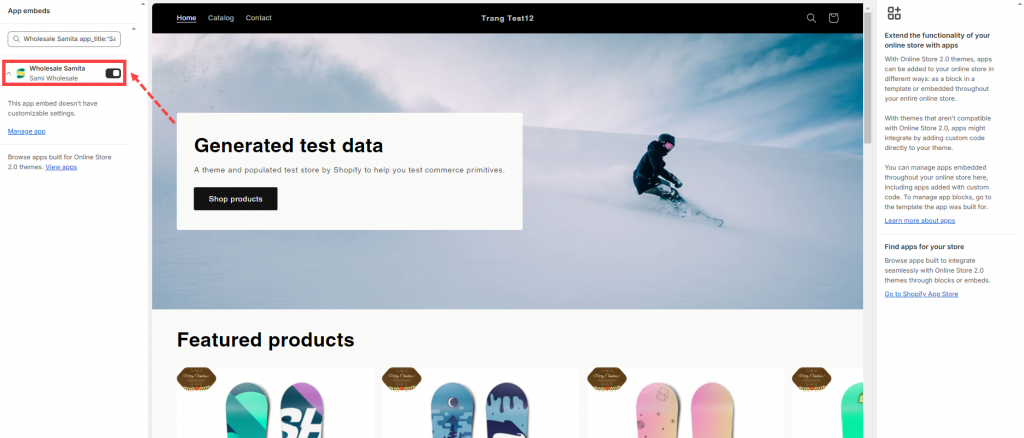Enable app embeds on theme
Estimated reading: 2 minutes
3956 views
To apply the lock to your site, please make sure the app is integrated into the theme.
Steps to manage
1. From the app admin page, click on the Settings section in the Navigation bar > Integrate theme > Edit setting
2. On the Integrate Theme page, select one theme you want the app to work on in the dropdown menu > click Go to app embeds setting button
3. Enable the app embeds in the theme editor
4. Click Save to update the theme
In the app, the success message will show up: App embed blocks are Active.
Note
- If you install the app on an unpublished theme, please preview the theme to check the result.
- If you install the app on the live theme, please check the live website and see the result.
Need support?
If you do encounter any difficulty while proceeding these steps, don’t show any hesitation to contact us promptly via the email address support@samita.io