How to add a new image?
- From the app admin page, click “Change” in the image of the Label/Badge
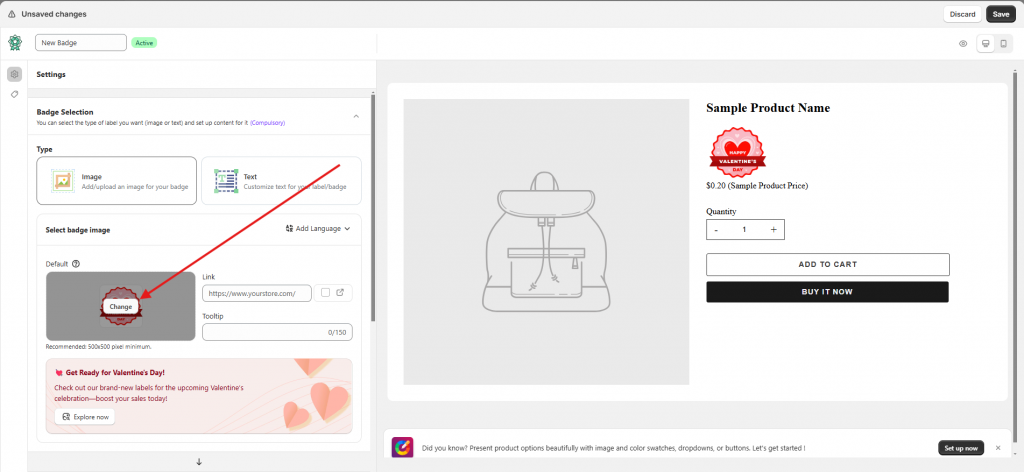
2. Choose “Select Image” to change the Label/Badge
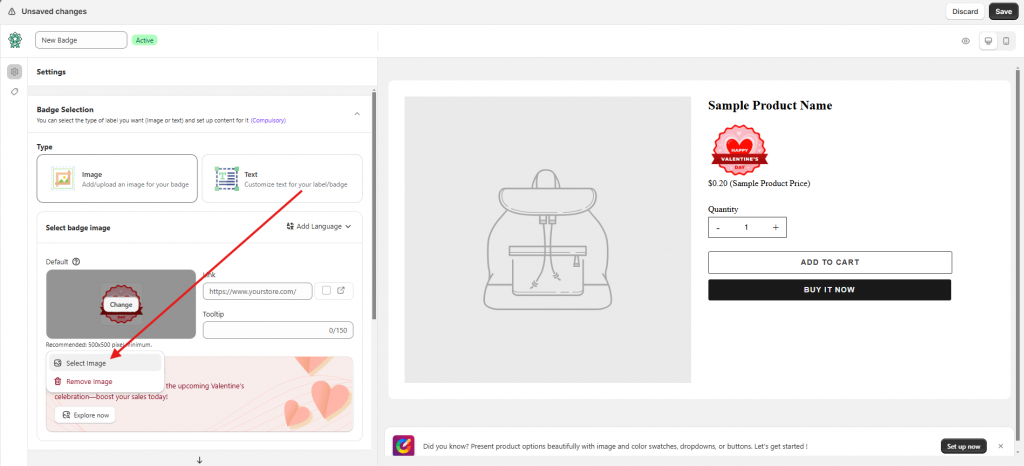
3. Click here to Select the image
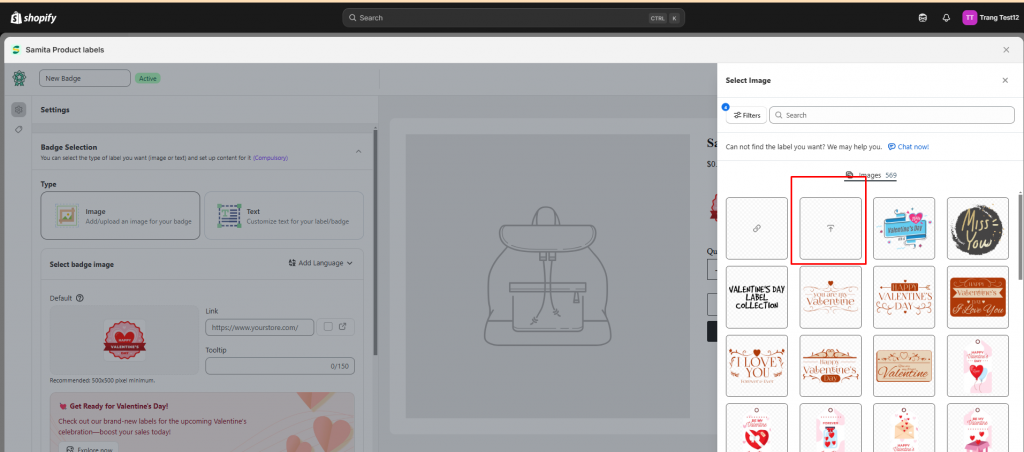
4. Click Save to update the changes
Then go to the front store to check the result
