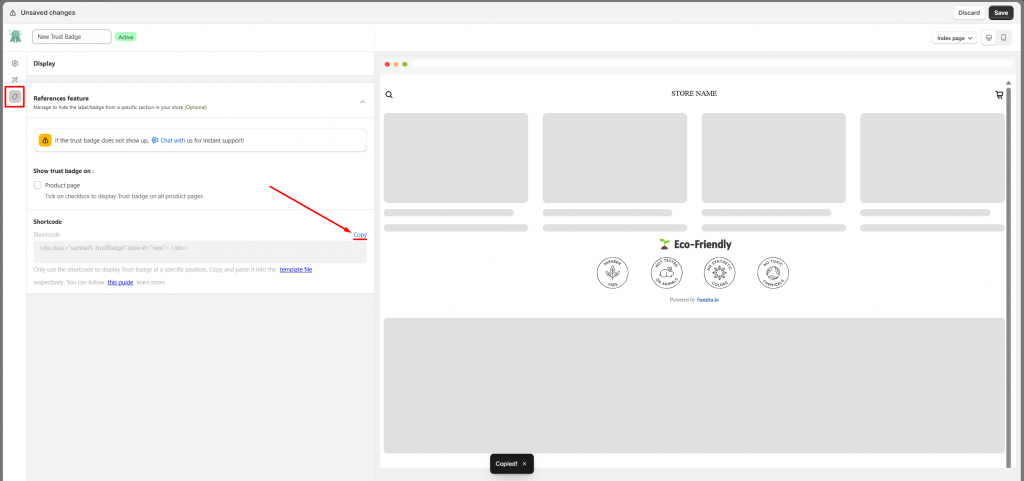Display Trust badge at a specific position
Estimated reading: 2 minutes
914 views
Our app provides you the shortcode of the trust badge that allows you to place it at any position you want.
Note: Only use the badge short code when you want to place it in a specific position.
Steps to manage
- From the app admin page, click Trust Badges > open the trust badge you want
- In the Display tab > Shortcode section > Copy the Shortcode of the badge
- Go back to the Shopify admin page > Online stores > Themes > Customize (the theme you want) > open the page template you want
- Click Add block > find the app block of the Samita Trust badge app > click Add
- In the block content, paste the shortcode of the trust badge
- Drag and drop the block of the change the position of the badge on the product
- Click Save to update the changes in the theme editor
Tutorial video
Need support?
If you do encounter any difficulty while proceeding these steps, don’t show any hesitation to contact us promptly via the email address support@samita.io